The operations API defines the way the platform interacts with the Devices to perform remote operations on the device and receive the associated response.
|
The platform implements by default a set of device operation types that it is recommended to be implemented by the device. Find the list in the Default Operations Catalogue |
To understand the possible behaviours you need understand first the next concepts:
-
Flow Strategies (Synchronous/Asynchronous): Describe different alternatives to manage the message exchange between Platform and Device using HTTP protocol
-
Operation Structure (Simple/Multistep): Describe different possibilities to complete the result of the operation. Sometimes it is necessary that the operation can be completed in two or more steps (example: update or reboot operation)
Flow Strategies
-
Synchronous: The Request/Response is embedded in a only HTTP dialog. Only a HTTP connection is used
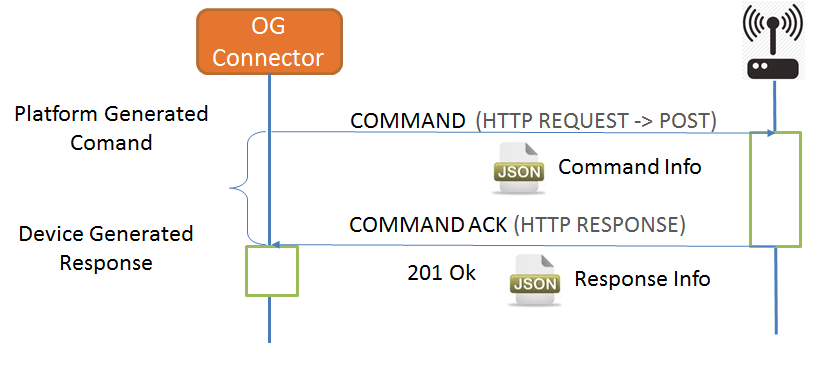
-
Asynchronous :The Request/Response is embedded in different HTTP dialogues. At two or more HTTPs connections is used to communicate the request and to communicate the response or responses
-
Simple Response: Only a Final Response message is sent by the Device to answer the Request
-
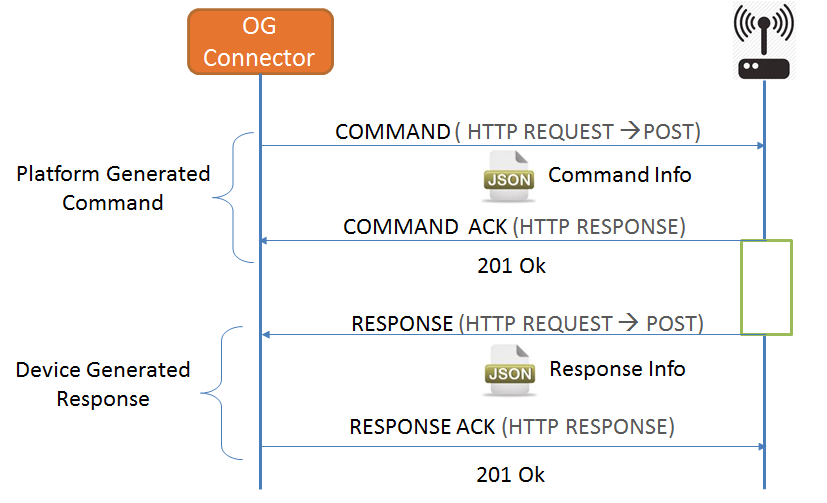
-
Multiple Response: Multiple Partial responses can be sent by the device and a Final Response at the end of the sequence
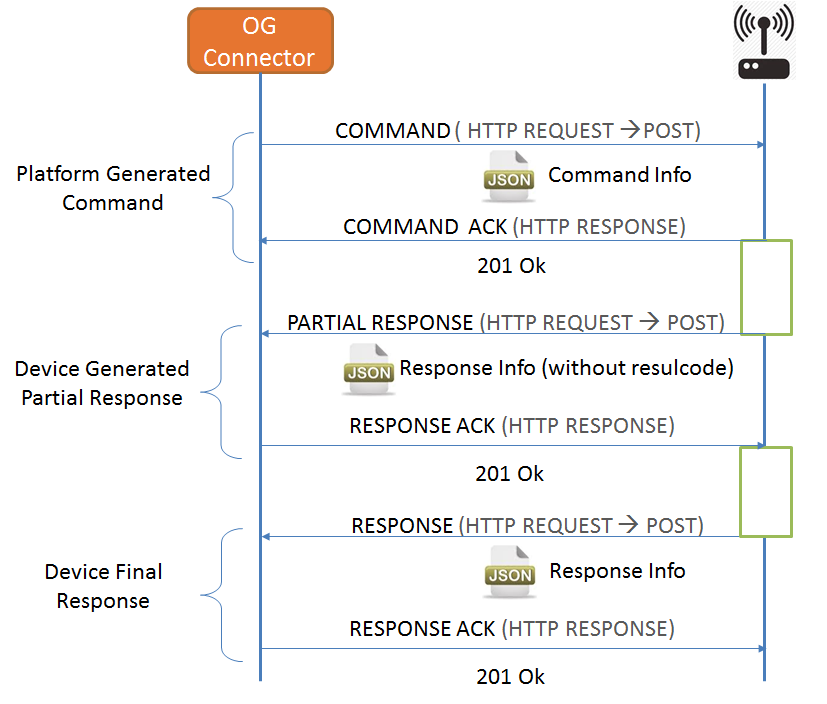
Operation Structure
-
Simple Request/Response: The Operation has only a Request and a Response to finish it. There is no intermediate steps. It can be used Synchronous or Asynchronous (Simple response) flow strategy
{
"operation": {
"request": {
"timestamp": 1432454277950,
"name": "REBOOT_EQUIPMENT",
"parameters": [
{
"name": "type",
"value": {
"string": "HARDWARE"
}
}
],
"id": "072b08d1-0fcb-4a0c-a2d8-99773f9b9327"
}
}
}
{
"version": "7.0",
"operation": {
"response": {
"timestamp": 1432454278000,
"name": "REBOOT_EQUIPMENT",
"id": "072b08d1-0fcb-4a0c-a2d8-99773f9b9327",
"resultCode": "SUCCESSFUL",
"resultDescription": "No Error.",
"variableList": [],
"steps": []
}
}
}
|
Note that the field "resultCode" is present in the final response |
-
Multistep Response: The Operation requires a list of steps to track the operation. This steps can arrive all together in the final response or gradually in partial responses until finishing with the Final response. It can be used Synchronous or Asynchronous (Simple or Multiple response) flow strategy
{
"operation": {
"request": {
"timestamp": 1432454277950,
"name": "REBOOT_EQUIPMENT",
"parameters": [
{
"name": "type",
"value": {
"string": "HARDWARE"
}
}
],
"id": "072b08d1-0fcb-4a0c-a2d8-99773f9b9327"
}
}
}
{
"version": "7.0",
"operation": {
"response": {
"timestamp": 1432454278000,
"name": "REBOOT_EQUIPMENT",
"id": "072b08d1-0fcb-4a0c-a2d8-99773f9b9327",
"resultCode": "SUCCESSFUL",
"resultDescription": "No Error.",
"variableList": [],
"steps": [
{
"name" : "STEP_1",
"result" : "SUCCESSFUL",
"timestamp" : 1432454278000,
"response" : []
},
{
"name" : "STEP_2",
"result" : "SUCCESSFUL",
"timestamp" : 1432454278000,
"response" : []
}
]
}
}
}
|
Note that the field "resultCode" is present in the final response |
{
"operation": {
"request": {
"timestamp": 1432454277950,
"name": "REBOOT_EQUIPMENT",
"parameters": [
{
"name": "type",
"value": {
"string": "HARDWARE"
}
}
],
"id": "072b08d1-0fcb-4a0c-a2d8-99773f9b9327"
}
}
}
{
"version": "7.0",
"operation": {
"response": {
"timestamp": 1432454278000,
"name": "REBOOT_EQUIPMENT",
"id": "072b08d1-0fcb-4a0c-a2d8-99773f9b9327",
"variableList": [],
"steps": [
{
"name" : "STEP_1",
"result" : "SUCCESSFUL",
"timestamp" : 1432454278000,
"response" : []
}
]
}
}
}
{
"version": "7.0",
"operation": {
"response": {
"timestamp": 1432454278500,
"name": "REBOOT_EQUIPMENT",
"id": "072b08d1-0fcb-4a0c-a2d8-99773f9b9327",
"resultCode": "SUCCESSFUL",
"resultDescription": "No Error.",
"variableList": [],
"steps": [
{
"name" : "STEP_2",
"result" : "SUCCESSFUL",
"timestamp" : 1432454278000,
"response" : []
}
]
}
}
}
|
Note that the field "resultCode" is present in the final response |
URIs
Attending to the flow strategies described above shouth operations API can be summarized:
-
It is used HTTP request/response mechanism with and embedded JSON file to both flow directions:
-
Platform → Device: Synchronous/Asynchronous Operation Request
-
Device → Platform:
-
Operation Response
-
On demand Request
-
-
-
Both Platform and Device must to implement a HTTP web service publishing a URI as defined in the next table
| Side | URI | Port |
|---|---|---|
Device |
/v80/devices/{device.id}/operation/request |
1123 / 11235 (secure mode) |
Platform |
/south/v80/devices/{device.id}/operation/response /south/v80/devices/{device.id}/operation/pending |
Implicit the port through /south/ |
Operation Request
POST /south/v80/devices/{device.id}/operation/request
The device is notified by the platform using the URI above with the Operation Request to be executed
As stated in the workflow figure, the platform sends a HTTP request to the device using this URI.
JSON Object
This is the JSON object embedded to the HTTP Request
| Attribute | Description |
|---|---|
request |
| Attribute | Description | ||||
|---|---|---|---|---|---|
id |
Unique identifier (platform generated) for the request. This will contain an string in UUID format |
||||
timestamp |
|||||
deviceId(optional) |
Only used when device that executes the operation is different than the device used as a gateway or proxy. Example: Operation on a Zigbee sensor behind a device proxy which is connected to the platform. If the field is not present the final device to execute the operation is that is indicated in the URI |
||||
path |
Array of device identifiers traversed from the Gateway device to reach the deviceId device
|
||||
name |
String with the name or identifier of the type of operation.
|
||||
parameters[] |
Array of parameters associated to the operation request. See Parameter Object |
| Attribute | Description |
|---|---|
name |
Name of the parameter |
value |
This is a polyvalent field that can be any of the JSON supported data types:
"value" : 10
"value" : "string value"
"value" : true
"value" : [ "text1", "text2" ]
"value" : {
"field1": "text",
"field2": 12
}
"value" : null |
Operation Request Example
{
"operation" :
{
"request" :
{
"id" : "f508ce84-01e9-11e5-a322-1697f925ec7b",
"deviceId": "device_1",
"path" : [],
"timestamp" : 1432454275000,
"name" : "SET_CLOCK",
"parameters": [
{
"name" : "datetime",
"value" : "YYYY-MM-DD"
},
{
"name" : "time",
"value" : "hh:mm:ss.s"
},
{
"name" : "timezone",
"value" : "(+/-)hh:mm"
},
{
"name" : "daylightsavingtime",
"value" : "(+/-)hh:mm"
}
]
}
}
}
A similar behaviour of the platform can be implemented using CURL
curl --request POST \
--data-binary @opengate-api-south-operation-request-set-clock.json \
--header "X-ApiKey: YOUR_API_KEY_HERE" \
--verbose \
http://[your_device_address]/south/v80/devices/{device.id}/operation/request \
-H "Content-type: application/json"
On demand Operation Request
Is a mechanism to allow the Device asking for the pending operations requests to the Platform. The platform answers with the pending requests.
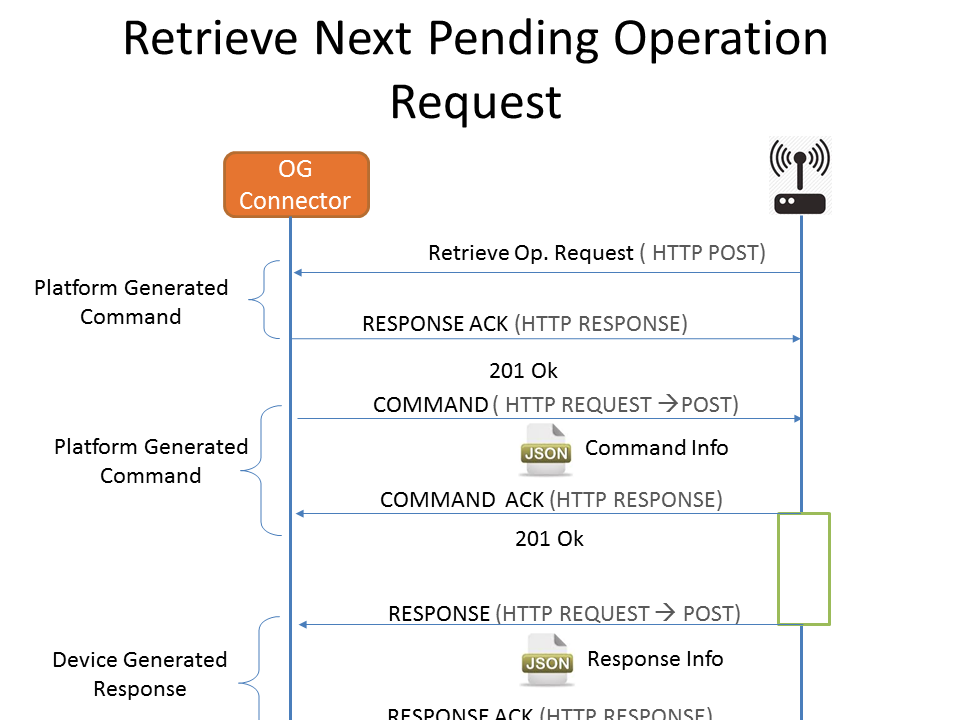
|
Used by the devices that are sleeping when they wake up to take pending operation requests |
POST /south/v80/devices/{device.id}/operation/pending
The device ask to the platform for pending operations using the URI above with the Operation Request to be executed
JSON Objects
| Attribute | Description |
|---|---|
trustedBoot(optional) |
In this case you are indicating that is required a validation type trusted_boot, it’s not necessary introduce the field value but if you introduce it all the message received by the platform will compare the trustedBoot value with the provisioned value if are diferent the message will not be collected |
operation |
See Operation request object definition |
| Attribute | Description |
|---|---|
deviceId(optional) |
Only used when device that executes the operation is different than the device used as a gateway or proxy. Example: Operation on a Zigbee sensor behind a device proxy which is connected to the platform. If the field is not present the final device to execute the operation is that is indicated in the URI |
path(optional) |
Array of device identifiers traversed from the Gateway device to reach the deviceId device |
|
Only the next pending operation request is returned. If there is more than one pending operations the device has to call several times until there is no more operation requests pending |
As stated in the work flow figure, the device sends a HTTP request to the platform using this URI
If you are going to use http this is an example using curl of operation request
curl --request POST \
--header "X-ApiKey: YOUR_API_KEY_HERE" \
--verbose \
http://[your_platform_address]/south/v80/devices/{device.id}/operation/pending \
-H "Content-type: application/json"
{
"trustedBoot": "ñasdohfñasjkdfñ",
"operation": {
"request": {
"deviceId": "asset_1",
"path": [
"gateway1"
]
}
}
}
In the response we should see a status code of 201 (created)
HTTP/1.1 201 Created
If you are going to use mqtt you have to send a message to the topic odm/operationOnDemand with a string with deviceId identification
The device must be waiting some seconds for receiving the request of the pending operation, the platform will send the first of the operations ordered by date, the older the first, when the device finish the execution of an operation have to ask again for new operations repiting the last cicle. when there is no more operation the device will not recive a request.
Response (Device to Platform)
POST /south/v80/devices/{device.id}/operation/response
|
There is no difference between Synchronous and Asynchronous flow strategies implies regarding to the Jsons format. Only when this file is embedded in to the HTTP body
|
JSON Object
| Attribute | Description |
|---|---|
version |
indicates the version of the structure |
trustedBoot(optional) |
In this case you are indicating that is required a validation type trusted_boot, it’s not necessary introduce the field value but if you introduce it all the message received by the platform will compare the trustedBoot value with the provisioned value if are diferent the message will not be collected |
operation |
See Operation Response object definition |
| Attribute | Description | ||||
|---|---|---|---|---|---|
id |
Unique identifier (platform generated) for the request/response. This will contain an string in UUID format and it must be the same than the received request |
||||
timestamp |
|||||
deviceId (optional, mandatory with MQTT) |
Only used when device that response to the executed operation is different than the device used as a gateway or proxy. Example: Operation on a Zigbee sensor behind a device proxy which is connected to the platform. If the field is not present the final device to execute the operation is that is indicated in the URI |
||||
name |
String with the name or identifier of the type of operation.
|
||||
path |
String indicating the path of the underliying device |
||||
resultCode (optional) |
String indicating the result code. Valid values are:
|
||||
resultDescription (optional) |
String indicating the result code. Present when "resultCode" parameter is included |
||||
steps[](optional) |
Array of steps returned associated to the operation response. See Step Object |
| Attribute | Description |
|---|---|
name |
String with the name of the step. |
result |
String indicating the result code. Valid values are:
|
timestamp |
|
description |
String describing the result |
response[](optional) |
Array of variables returned associated to the step. See Parameter Object |
{
"version" : "7.0",
"operation" :
{
"response" :
{
"id" : "f508ce84-01e9-11e5-a322-1697f925ec7b",
"timestamp" : 1432454282000,
"deviceId" : "device_1",
"name" : "SET_CLOCK",
"resultCode" : "SUCCESS",
"resultDescription" : "No Error",
}
}
}
As stated in the work flow figure, the device sends a HTTP or HTTPS request on the device using this URI
A similar behaviour of the platform can be implemented using CURL
curl --request POST \
--data-binary @operation_response.json \
--header "X-ApiKey: YOUR_API_KEY_HERE" \
--verbose \
http://[your_opengate_address]/south/v80/devices/{device.id}/operation/response \
-H "Content-type: application/json"
Multistep Operation JSON example
{
"operation" :
{
"request" :
{
"id" : "e05e4354-ffe0-4cfa-8030-f6b9500b64ab",
"deviceId": "device_1",
"path" : [],
"timestamp" : 1432454276000,
"name" : "EQUIPMENT_DIAGNOSTIC",
"parameters": [
{
"name" : "name",
"value" : "DEVICE"
}
]
}
}
}
{
"version" : "7.0",
"operation" :
{
"response" :
{
"id" : "e05e4354-ffe0-4cfa-8030-f6b9500b64ab",
"timestamp" : 1432454278000,
"deviceId" : "device_1",
"name" : "EQUIPMENT_DIAGNOSTIC",
"resultCode" : "SUCCESS",
"resultDescription" : "No Error",
"steps":[
{
"name":"MOTHER_BOARD",
"timestamp" : 1432454278000,
"result":"SUCCESSFUL",
"description":"Motherboard is Ok"
},
{
"name":"COMMUNICATIONS_MODULE",
"timestamp" : 1432454278000,
"result":"SUCCESSFUL",
"description":"Communications is Ok"
},
{
"name":"STORAGE",
"timestamp" : 1432454278000,
"result":"SUCCESSFUL",
"description":"Storage is Ok"
}
]
}
}
}
Security
In this flow the platform is implements the role of HTTP server and it has to implement the next security strategy:
By default the security mechanism implemented by the platform is based on API_KEY. This key is included in the HTTP header.
It is possible configure the platform to use a different KEY organization or per channel.
|
HTTPS for encryption messages is supported and can be configured in the platform. |
|
Other mechanisms as mutual authentication using HTTPS PKI infrastructure can be supported. |