Introduction
The OpenGate Devices API is a Web REST based Interface that allows integration of devices, sensors, machines, etc. to the services provided by the OpenGate platform. In the next figure it is showed the main features of the API:
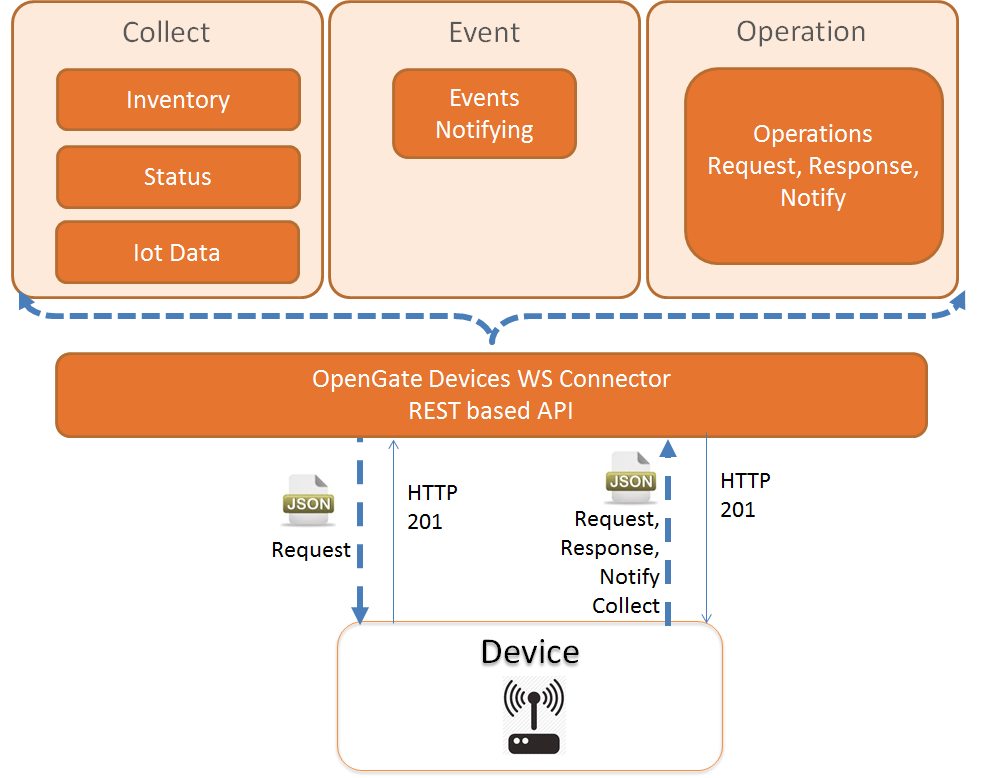
The main features provided by the API are:
-
Inventory & Operational Status Collection: Allows the devices (communication devices, machines, sensors, etc.) providing to the platform information about themselves and their logical resources as communications lines (subscribers, subscriptions/lines).
-
Operations: Allows the devices receiving remote operations requests from the platform and provide response to these requests with the result of the performed operation.
-
Events: Allows the devices communicating to the platform the raised events associated to devices.
-
Internet of Things (IoT) Information: Allows the devices providing to the platform all non structured information using the datastream paradigm.
The main services of the API are:
-
Collection Service: Allows to collect information from devices
-
/south/v80/devices/{device.id}/collect/dmm: Inventory and operational status information.
-
/south/v80/devices/{device.id}/collect/iot: Non structured information from sensors and machines
-
-
Event Service: Allows to provide device raised events.
-
/south/v80/devices/{device.id}/events/alarms: Device Alarms Notifications
-
-
Operations Service (/south/v80/devices/{device.id}/operation/response): Allows to implement the response to commands in the request/response/notifying message flows
-
/south/v80/devices/{device.id}/operation/response:
-
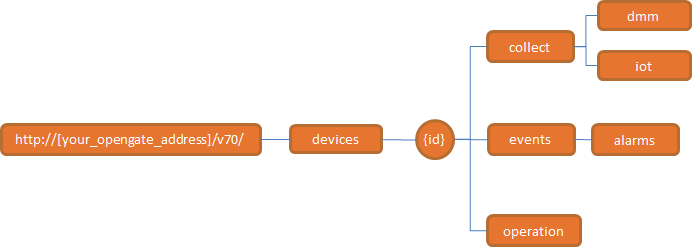
Quick start
API keys and authentication
The OpenGate API is enabled by default on all accounts. You don’t have to do anything to turn on this feature. However, API keys are used to control access to the resources via the API. When a third-party application asks for your API key, you can find it on your My info page by clicking the “Show your API keys” link.
The OpenGate API allows device to communicate with OpenGate.
The API keys can be sent using one of two methods: as a request header or as a parameter in the request URL (with the former preferred for security reasons).
-
Using an HTTP header: This is the recommended method of sending your API key because, whilst still not secure if sent over an unencrypted connection, it is less likely to be logged as part of the URL:
X-ApiKey: YOUR_API_KEY_HERE
API Key in HTTP Header examplePOST /south/v80/devices/{device.id}/collect/dmm Host: [your_opengate_address] X-ApiKey: YOUR_API_KEY_HERE -
As a request parameter:
Table 1. South API Key as Url Parameter Parameter Name Value X-ApiKey
YOUR_API_KEY_HERE
http://[your_opengate_address]/south/v80/devices/{device.id}/collect/dmm?X-ApiKey=YOUR_API_KEY_HEREAPI Key as URL Parameter ExamplePOST /south/v80/devices/{device.id}/collect/dmm?X-ApiKey=YOUR_API_KEY_HERE Host: [your_opengate_address]
Response status and error messages
HTTP status codes
The OpenGate OSS API attempts to return appropriate HTTP status codes for every request.
| Code | Text | Description |
|---|---|---|
200 |
OK |
GET, PUT and DELETE operation Success! |
201 |
OK |
POST operation Success! |
204 |
No Content |
No elements found for the given URL. |
304 |
Not Modified |
There was no new data to return. |
400 |
Bad Request |
The request was invalid. An accompanying error message will explain why. |
401 |
Unauthorized |
Authentication credentials were missing or incorrect. |
403 |
Forbidden |
The request is understood, but it has been refused or access is not allowed. An accompanying error message will explain why. |
404 |
Not Found |
The URI requested is invalid or the resource requested, does not exists. An accompanying error message will explain why. |
405 |
Not Allowed |
The method specified in the Request-Line is not allowed for the resource identified by the Request-URI. |
406 |
Not Acceptable |
Returned by the API when an invalid format is specified in the request. |
409 |
Conflict |
The request could not be completed due to a conflict with the current state of the resource |
412 |
Precondition Failed |
The precondition given in one or more of the request-header fields evaluated to false when it was tested on the server. |
500 |
Internal Server Error |
Something is broken. Please contact with your administrator. |
Error messages
When the OpenGate API returns error messages, it does so in JSON format.
| Attribute (* required) | Description |
|---|---|
code * |
code of error |
message * |
description of error |
context |
context of the error, attempts to clarify the point where the error occurs |
For example, an error requesting a non existent entity might look like this:
{
"errors":[
{
"code":2,
"message":"Json is malformed"
}
]
}
{
"errors":[
{
"code":34,
"message":"Sorry, that entity does not exist",
"context" : [ {"name" : "param1", "value" : "value1"}, {"name" : "param2", "value" : "value2"}]
}
]
}
Special Protocols
The platform by default implement http protocol for the exchange of message, but you can use other special protocols using the same message format than defined for http protocol.
The payload of the protocols used in the platform always will be the same
Web socket
In order to establish the connection web socket it’s necessary connect to the next url:
ws://[your_opengate_addres]/south/v80/sessions/{device.id}
where in OpenGate the port used for the web socket connection is 9955
Due to security purposes identification Api-key must be included, for doing that you have two options
-
In the header of the HTTP message involved in the web socket establishment
-
in the URL using the parameter "X-ApiKey"
ws://[your_opengate_addres]/south/v80/sessions/{device.id}?X-ApiKey={ApiKey}
|
In this moment you can use web socket only for responses of operations and secure web socket is not available |
MQTT
As in the case of web socket the first step for use a Mqtt conexion with OpenGate platform is stablish the connection, for do that it’s necessary connect to the next url:
tcp://[your_opengate_addres]:1883
where you can configurate the next parameters: * userName: this is the name used by the device for identify himself, deviceId * password: this is the ApiKey necessary that identify the user.
With just only one conection, the devices could recive messages from the platform, operation request, and send messages: operation responses, dmm, iot events and request on demand operations, taking care the next points:
-
Using subscriber rol, the device could recive operation request subscribing to the topic ---odm/request/[deviceId]
-
Using publisher rol, the device could send
-
Operation responsens with the topic ---odm/response
-
Dmm events with the topic ---odm/dmm
-
Iot events with the topic ---odm/iot
-
Alarm events with the topic ---odm/event
-
Request on demand operations ---odm/operationOnDemand
-
All the json objects are similar than in the case of http comunications but in Mqtt is mandatory the deviceId field where you can indicate gatewayId or assetId.
{
"trustedBoot": "ñasdohfñasjkdfñ",
"operation": {
"request": {
"deviceId": "asset_1",
"path": [
"gateway1"
]
}
}
}
Data Collection
DMM (Legacy- Deprecated)
Through this legacy API the device can send only part of the Device Management & Monitoring information to be processed & collected by the platform. Please see the mapping of legacy parameters to the device datamodel profile
|
By default the platform automatically generates through DMM collected information, several DMM datastreams through which it can be retrieved the history of different Device Monitoring & Management parameters. See Default Datamodels to know the list of datastreams. |
JSON object
| Attribute | Description |
|---|---|
|
indicates the version of the structure |
|
In this case you are indicating that is required a validation type trusted_boot, it’s not necessary introduce the field value but if you introduce it all the message received by the platform will compare the trustedBoot value with the provisioned value if are diferent the message will not be collected |
|
See Event object definition |
| Attribute | Description | ||
|---|---|---|---|
id(optional) |
Event Identifier
|
||
device |
Array of datastreams to be collected. See Device object definition |
| Attribute | Description | ||
|---|---|---|---|
id (optional) |
Device Identifier.
|
||
path |
Array of device identifiers traversed to reach gateway
|
||
name |
String with a human readable device name |
||
description |
String with a human readable device description |
||
hardware |
|||
operationalStatus |
See Device Operational Status Enumeration |
||
softwareList[] |
Array of software objects, See Software object |
||
location |
|||
temperature |
|||
cpuUsage |
|||
ram |
|||
volatilStorage |
|||
nonVolatilStorage |
|||
powerSupply |
|||
communicationsModules[] |
| Attribute | Description |
|---|---|
serialnumber |
Device Identifier. |
manufacturer |
|
model |
Device Model. See Model Object |
clockDate |
Device internal datetime retrieved of the device internal clock. The format is YYYY-MM-DDThh:mm:ssTZD (eg 2015-07-16T19:20:30+01:00) as described in the ISO 8601 or in http://www.w3.org/TR/NOTE-datetime |
upTime |
Time in seconds since the device has correctly started after a reboot or restart |
| Attribute | Description |
|---|---|
name |
Model Name |
version |
Model Version |
| Attribute | Description |
|---|---|
name |
Manufacturer Name |
oui |
Manufacturer Code (Organizational Unique Identifier) |
| Attribute | Description |
|---|---|
name |
String. Name of the software |
type |
String. See Software Type Enumeration values |
version |
String. Version of the software |
date |
String with the Date of the software release in ISO 8601 format (eg 2015-07-16T19:20:30+01:00) as described in http://www.w3.org/TR/NOTE-datetime |
| Attribute | Description |
|---|---|
timestamp |
String with the Date of the location release in ISO 8601 format(eg 2015-07-16T19:20:30+01:00) as described in http://www.w3.org/TR/NOTE-datetime |
coordinates |
| Attribute | Description |
|---|---|
latitude |
Number in decimal degress |
longitude |
Number in decimal degress |
| Attribute | Description |
|---|---|
unit |
String indicating units symbol (by default "C") |
current |
String with current temperature value in a float format |
status |
String indicating the status regarding the current temperature value. See Parameter Value Status Enumeration |
trend |
String indicating the trend of the temperature. See Parameter Trend Enumeration values |
average |
String with average of temperature value in a float format |
maximum |
String with the maximum of temperature value in a float format |
minimum |
String with the minimum of temperature value in a float format |
| Attribute | Description |
|---|---|
unit |
String indicating units symbol (by default "%") |
current |
String with current cpu usage value in a float format |
average |
String with average of cpu usage value in a float format |
maximum |
String with the maximum of cpu usage value in a float format |
minimum |
String with the minimum of cpu usage value in a float format |
| Attribute | Description |
|---|---|
unit |
String indicating units symbol (by default "%") |
total |
String indicating the total amount in the device |
usage |
See Ram Usage object |
| Attribute | Description |
|---|---|
unit |
String indicating units symbol (by default "%") |
current |
String with current usage value in a float format |
average |
String with average of usage value in a float format |
maximum |
String with the maximum of usage value in a float format |
minimum |
String with the minimum of usage value in a float format |
| Attribute | Description |
|---|---|
unit |
String indicating units symbol (by default "%") |
total |
String indicating the total amount in the device |
usage |
| Attribute | Description |
|---|---|
unit |
String indicating units symbol (by default "%") |
current |
String with current usage value in a float format |
average |
String with average of usage value in a float format |
maximum |
String with the maximum of usage value in a float format |
minimum |
String with the minimum of usage value in a float format |
| Attribute | Description |
|---|---|
unit |
String indicating units symbol (by default "%") |
unit |
String indicating the total amount in the device |
usage |
| Attribute | Description |
|---|---|
unit |
String indicating units symbol (by default "%") |
current |
String with current ram usage value in a float format |
average |
String with average of ram usage value in a float format |
maximum |
String with the maximum of ram usage value in a float format |
minimum |
String with the minimum of ram usage value in a float format |
| Attribute | Description |
|---|---|
source |
String indicating the source of power currently used by the device. See Power Supply Source Enumeration values |
status |
String indicating the status regarding the power supply. See Parameter Value Status Enumeration |
batteryChargeLevel |
|
outage |
| Attribute | Description |
|---|---|
trend |
String indicating the trend of the battery charge. See Parameter Trend Enumeration values |
status |
String indicating the status regarding the current charge. See Battery Charge Status Enumeration values |
percentage |
Seting indicating the percentage of charge |
| Attribute | Description |
|---|---|
timestamp |
String with the Date of the software release in ISO 8601 format |
duration |
Number os seconds of power supply outage |
| Attribute | Description |
|---|---|
id (optional) |
Module Identifier. |
name |
String with a human readable module name |
type |
String Identifying the communications technology |
hardware |
|
operationalStatus |
See Communications Module Operational Status Enumeration |
antennaStatus |
|
softwareList[] |
Array of software objects, See Software object |
mobile |
See Mobile Object |
subscriber |
|
subscription |
| Attribute | Description |
|---|---|
mr |
String. Measure Results |
apn |
String. Access Point Name used to establish mobile data session |
bcch |
String. Broadcast Control Channel |
cgi |
String. Cell Global Identity |
cellId |
String. Cell Identification |
lac |
String. Location Area Code |
ratType |
String. Radio Access Technology Type |
plmn |
String. Public Land Mobile Network. Is identified by a (MCC, MNC) or by (CC, NDC) |
timingAdvance |
String. Length of time a signal from the mobile phone takes to reach the base station. |
signalStrength |
String. Current Radio Signal Strengh in dBms |
signalStrengthMax |
String. Maximum of Radio Signal Strengh in dBms |
signalStrengthMin |
String. Minimum of Radio Signal Strengh in dBms |
signalQuality |
String. Current Radio Signal Quality |
signalQualityMax |
String. Maximum of Radio Signal Quality |
signalQualityMin |
String. Minimum of Radio Signal Quality |
| Attribute | Description |
|---|---|
id |
Subscriber Identifier. |
name |
String with a human readable suscriber name |
type |
String Identifying the communications technology |
hardware |
| Attribute | Description |
|---|---|
id |
Subscription Identifier. |
name |
String with a human readable suscription name |
type |
String Identifying the communications technology |
description |
String with a human readable device description |
operator |
String with the name of the mobile operator |
imsi |
String with the global identifier of the subscription (IMSI) |
msisdn |
String with the mobile number |
address |
Collecting information
POST /south/v80/devices/{device.id}/collect/dmm
This request allows the device to append or modify information to an existing device
Using curl to perform the request:
curl --request POST \
--data-binary @device.json \
--header "X-ApiKey: YOUR_API_KEY_HERE" \
--verbose \
http://[your_opengate_address]/south/v80/devices/{device.id}/collect/dmm \
-H "Content-type: application/json"
In the response we should see a status code of 200 (updated the collected information). Let’s look the response.
HTTP/1.1 201 Added
JSON Examples
Let’s see some examples:
{
"version" : "7.0",
"event" : {
"id" : "12345566678",
"device" : {
"id" : "my_device",
"path" : [],
"name" : "my device",
"description" : "device description",
"hardware" : {
"serialnumber" : "XXXXXXXXX",
"manufacturer" :
{
"name" : "hitachi",
"oui" : "XXXXXX"
},
"model" : {
"name": "XXXXX",
"version": "YYYY"
}
},
"softwareList": [
{
"name" : "firmware_name",
"type" : "FIRMWARE",
"version" : "1_0",
"date" : "2012-09-11T13:02:41Z"
},
{
"name" : "software_name",
"type" : "SOFTWARE",
"version" : "1_0",
"date" : "2012-09-11T13:02:41Z"
}
],
"communicationsModules": [
{
"id" : "<identifier>. Ex: IMEI",
"name" : "2G-Modem",
"type" : "MOBILE",
"hardware" : {
"serialnumber" : "XXXXXXXXX or IMEI",
"manufacturer" :
{
"name" : "xxxxxx",
"oui" : "XXXXXX"
},
"model":
{
"name": "12345",
"version": "1.0"
}
},
"subscriber" : {
"id": "<identifier>. Ex: ICC",
"name" : "SIM-1 or ICC",
"type" : "SIM"
},
"subscription" : {
"id" : "<identifier. Ej: IMSI>",
"name" : "IMSI",
"description" : "MSISDN",
"operator" : "xxxxxx",
"imsi": "IMSI",
"msisdn": "MSISDN",
"type": "<MOBILE or other>",
"address" : {
"type" : "IPV4",
"value" : "X.X.X.X",
"apn" : "xxxx.xxx"
}
},
"softwareList": [
{
"name" : "firmware_name",
"type" : "FIRMWARE",
"version" : "1_0",
"date" : "2012-09-11T13:02:41Z"
}
]
},
{
"name" : "Zigbee-Modem",
"type" : "Zigbee",
"hardware" : {
"serialnumber" : "XXXXXXXXX",
"manufacturer" :
{
"name" : "xxxxxx",
"oui" : "XXXXXX"
},
"model":
{
"name": "12345",
"version": "1.0"
}
},
"subscription" : {
"name" : "Network ID",
"description" : "",
"operator" : "",
"address" : {
"type" : "MAC",
"value" : "XXXXXXXX",
"apn" : ""
}
},
"softwareList": [
{
"name" : "firmware_name",
"type" : "FIRMWARE",
"version" : "1_0",
"date" : "2012-09-11T13:02:41Z"
}
]
}
]
}
}
}{
"version" : "7.0",
"event" : {
"id" : "12345566678",
"device" : {
"id" : "my_device",
"path" : [],
"name" : "my device",
"description" : "device description",
"hardware" : {
"serialnumber" : "XXXXXXXXX",
"manufacturer" :
{
"name" : "hitachi",
"oui" : "XXXXXX"
},
"model" : {
"name": "XXXXX",
"version": "YYYY"
},
"clockDate" : "2014-07-08T13:02:41Z",
"upTime" : "3600"
},
"operationalStatus": "NORMAL",
"softwareList": [
{
"name" : "firmware_name",
"type" : "FIRMWARE",
"version" : "1_0",
"date" : "2012-09-11T13:02:41Z"
},
{
"name" : "software_name",
"type" : "SOFTWARE",
"version" : "1_0",
"date" : "2012-09-11T13:02:41Z"
}
],
"location" : {
"timestamp" : "2012-09-11T13:02:41Z",
"coordinates": {
"latitude": 40.41675,
"longitude": -3.7028
}
},
"temperature" : {
"unit" : "C",
"current" : "25.2",
"status" : "NORMAL",
"trend" : "DECREASING",
"average" : "20",
"maximum" : "25",
"minimum" : "15"
},
"cpuUsage" : {
"unit" : "%",
"current" : "15.2",
"average" : "15",
"maximum" : "17",
"minimum" : "9"
},
"ram" : {
"unit" : "MB",
"total" : "2048",
"usage" : {
"unit" : "%",
"current" : "55",
"average" : "50",
"maximum" : "80",
"minimum" : "10"
}
},
"volatilStorage" : {
"unit" : "MB",
"total" : "2048",
"usage" : {
"unit" : "%",
"current" : "55",
"average" : "50",
"maximum" : "80",
"minimum" : "10"
}
},
"nonVolatilStorage" : {
"unit" : "MB",
"total" : "1024",
"usage" : {
"unit" : "%",
"current" : "55",
"average" : "50",
"maximum" : "80",
"minimum" : "10"
}
},
"powerSupply": {
"source" : "BATTERY",
"status" : "NORMAL",
"batteryChargeLevel" : {
"trend" : "EMPTY",
"status" : "CHARGED",
"percentage" : "100"
},
"outage" : {
"timestamp" : "2012-09-11T13:02:41Z",
"duration": 12000
}
},
"communicationsModules": [
{
"id" : "<identifier>. Ex: IMEI",
"name" : "2G-Modem",
"type" : "MOBILE",
"hardware" : {
"serialnumber" : "XXXXXXXXX or IMEI",
"manufacturer" :
{
"name" : "xxxxxx",
"oui" : "XXXXXX"
},
"model":
{
"name": "12345",
"version": "1.0"
}
},
"operationalStatus" : "RUNNING",
"antennaStatus" : "OK",
"subscriber" : {
"id" : "SIM-1 or ICC",
"name" : "SIM-1 or ICC",
"type" : "SIM"
},
"subscription" : {
"id" : "<identifier. Ej: IMSI>",
"name" : "IMSI",
"description" : "MSISDN",
"operator" : "xxxxxx",
"imsi": "IMSI",
"msisdn": "MSISDN",
"type": "<MOBILE or other>",
"address" : {
"type" : "IPV4",
"value" : "X.X.X.X",
"apn" : "xxxx.xxx"
}
},
"softwareList": [
{
"name" : "firmware_name",
"type" : "FIRMWARE",
"version" : "1_0",
"date" : "2012-09-11T13:02:41Z"
}
],
"mobile" : {
"mr" : "",
"apn" : "",
"bcch" : "",
"cgi" : "",
"cellId" : "",
"lac" : "",
"ratType" : "",
"plmn" : "",
"timingAdvance" : "",
"signalStrength" : "-55",
"signalStrengthMax" : "-49",
"signalStrengthMin" : "-81",
"signalQuality" : "0",
"signalQualityMax" : "3.2",
"signalQualityMin" : "0"
}
},
{
"name" : "Zigbee-Modem",
"type" : "Zigbee",
"hardware" : {
"serialnumber" : "XXXXXXXXX or MAC",
"manufacturer" :
{
"name" : "xxxxxx",
"oui" : "XXXXXX"
},
"model":
{
"name": "12345",
"version": "1.0"
}
},
"subscription" : {
"name" : "Network ID",
"description" : "",
"operator" : "",
"address" : {
"type" : "MAC",
"value" : "XXXXXXXX",
"apn" : ""
}
},
"softwareList": [
{
"name" : "firmware_name",
"type" : "FIRMWARE",
"version" : "1_0",
"date" : "2012-09-11T13:02:41Z"
}
]
}
]
}
}
}Datamodels DMM Mapping
This chapter describes how are mapped
| South API Attribute (path) | IoT Datastream |
|---|---|
trustedBoot |
device.trustedBoot |
event.device.id |
device.identifier |
event.device.path |
device.topology.path |
event.device.name |
device.name |
event.device.description |
device.description |
event.device.hardware.serialnumber |
device.serialNumber |
event.device.hardware.manufacturer.name |
device.model |
event.device.hardware.manufacturer.oui |
device.model |
event.device.hardware.model.name |
device.model |
event.device.hardware.model.version |
device.model |
event.device.hardware.clockDate |
device.clock |
event.device.hardware.upTime |
device.upTime |
event.device.operationalStatus |
device.operationalStatus |
event.device.softwareList[].name |
device.software |
event.device.softwareList[].type |
device.software |
event.device.softwareList[].version |
device.software |
event.device.softwareList[].date |
N/A |
event.device.location.timestamp |
N/A |
event.device.location.coordinates.latitude |
device.location |
event.device.location.coordinates.longitude |
device.location |
event.device.temperature.unit |
N/A |
event.device.temperature.current |
device.temperature.value |
event.device.temperature.status |
device.temperature.status |
event.device.temperature.trend |
N/A |
event.device.temperature.average |
N/A |
event.device.temperature.maximum |
N/A |
event.device.temperature.minimum |
N/A |
event.device.cpuUsage.unit |
N/A |
event.device.cpuUsage.current |
device.cpu.usage |
event.device.cpuUsage.average |
N/A |
event.device.cpuUsage.maximum |
N/A |
event.device.cpuUsage.minimum |
N/A |
event.device.ram.unit |
N/A |
event.device.ram.total |
device.ram.total |
event.device.ram.usage.unit |
N/A |
event.device.ram.usage.current |
device.ram.usage |
event.device.ram.usage.average |
N/A |
event.device.ram.usage.maximum |
N/A |
event.device.ram.usage.minimum |
N/A |
event.device.volatilStorage.unit |
N/A |
event.device.volatilStorage.total |
device.storage.ramDisk.total |
event.device.volatilStorage.usage.unit |
N/A |
event.device.volatilStorage.usage.currentt |
device.storage.ramDisk.usage |
event.device.volatilStorage.usage.average |
N/A |
event.device.volatilStorage.usage.maximum |
N/A |
event.device.volatilStorage.usage.minimum |
N/A |
event.device.nonVolatilStorage.unit |
N/A |
event.device.nonVolatilStorage.total |
device.storage.disk.total |
event.device.nonVolatilStorage.usage.unit |
N/A |
event.device.nonVolatilStorage.usage.current |
device.storage.disk.usage |
event.device.nonVolatilStorage.usage.average |
N/A |
event.device.nonVolatilStorage.usage.maximum |
N/A |
event.device.nonVolatilStorage.usage.minimum |
N/A |
event.device.powerSupply.source |
device.powersupply.source |
event.device.powerSupply.status |
device.powersupply.status |
event.device.powerSupply.batteryChargeLevel.trend |
N/A |
event.device.powerSupply.batteryChargeLevel.status |
device.powersupply.battery.status |
event.device.powerSupply.batteryChargeLevel.percentage |
device.powersupply.battery.charge |
event.device.powerSupply.outage.timestamp |
device.powersupply.outage |
event.device.powerSupply.outage.duration |
device.powersupply.outage |
event.device.communicationsModules[].id |
device.communicationModules[].identifier |
event.device.communicationsModules[].name |
device.communicationModules[].name |
event.device.communicationsModules[].type |
device.communicationModules[].specificType |
event.device.communicationsModules[].hardware.serialnumber |
device.communicationModules[].serialNumber |
event.device.communicationsModules[].hardware.manufacturer.name |
device.communicationModules[].model |
event.device.communicationsModules[].hardware.manufacturer.oui |
device.communicationModules[].model |
event.device.communicationsModules[].hardware.model.name |
device.communicationModules[].model |
event.device.communicationsModules[].hardware.model.version |
device.communicationModules[].model |
event.device.communicationsModules[].hardware.clockDate |
N/A |
event.device.communicationsModules[].hardware.upTime |
N/A |
event.device.communicationsModules[].operationalStatus |
device.communicationModules[].operationalStatus |
event.device.communicationsModules[].antennaStatus |
device.communicationModules[].mobile.antenna.status |
event.device.communicationsModules[].softwareList[].name |
device.communicationModules[].software |
event.device.communicationsModules[].softwareList[].type |
device.communicationModules[].software |
event.device.communicationsModules[].softwareList[].version |
device.communicationModules[].software |
event.device.communicationsModules[].softwareList[].date |
N/A |
event.device.communicationsModules[].mobile.mr |
device.communicationModules[].subscription.mobile.mr |
event.device.communicationsModules[].mobile.apn |
N/A |
event.device.communicationsModules[].mobile.bcch |
device.communicationModules[].subscription.mobile.bcch |
event.device.communicationsModules[].mobile.cgi |
device.communicationModules[].subscription.mobile.uli.cgi |
event.device.communicationsModules[].mobile.cellId |
device.communicationModules[].subscription.mobile.uli.cellId |
event.device.communicationsModules[].mobile.lac |
device.communicationModules[].subscription.mobile.uli.cgiLac |
event.device.communicationsModules[].mobile.ratType |
device.communicationModules[].subscription.mobile.ratType |
event.device.communicationsModules[].mobile.plmn |
device.communicationModules[].subscription.mobile.registeredPlmn |
event.device.communicationsModules[].mobile.timingAdvance |
device.communicationModules[].subscription.mobile.timingAdvance |
event.device.communicationsModules[].mobile.signalStrength |
device.communicationModules[].subscription.mobile.signalStrength |
event.device.communicationsModules[].mobile.signalStrengthMax |
N/A |
event.device.communicationsModules[].mobile.signalStrengthMin |
N/A |
event.device.communicationsModules[].mobile.signalQuality |
device.communicationModules[].subscription.mobile.signalQuality |
event.device.communicationsModules[].mobile.signalQualityMax |
N/A |
event.device.communicationsModules[].mobile.signalQualityMin |
N/A |
event.device.communicationsModules[].subscriber.id |
device.communicationModules[].subscriber.identifier |
event.device.communicationsModules[].subscriber.name |
device.communicationModules[].subscriber.name |
event.device.communicationsModules[].subscriber.type |
device.communicationModules[].subscriber.specificType |
event.device.communicationsModules[].subscriber.hardware.serialnumber |
device.communicationModules[].subscriber.serialNumber |
event.device.communicationsModules[].subscriber.hardware.manufacturer.name |
device.communicationModules[].subscriber.model |
event.device.communicationsModules[].subscriber.hardware.manufacturer.oui |
device.communicationModules[].subscriber.model |
event.device.communicationsModules[].subscriber.hardware.model.name |
device.communicationModules[].subscriber.model |
event.device.communicationsModules[].subscriber.hardware.model.version |
device.communicationModules[].subscriber.model |
event.device.communicationsModules[].subscriber.hardware.clockDate |
N/A |
event.device.communicationsModules[].subscriber.hardware.upTime |
N/A |
event.device.communicationsModules[].subscription.id |
device.communicationModules[].subscription.identifier |
event.device.communicationsModules[].subscription.name |
device.communicationModules[].subscription.name |
event.device.communicationsModules[].subscription.type |
device.communicationModules[].subscription.specificType |
event.device.communicationsModules[].subscription.description |
device.communicationModules[].subscription.description |
event.device.communicationsModules[].subscription.operator |
device.communicationModules[].subscription.mobile.registeredOperator |
event.device.communicationsModules[].subscription.imsi |
device.communicationModules[].subscription.mobile.imsi |
event.device.communicationsModules[].subscription.msisdn |
device.communicationModules[].subscription.mobile.msisdn |
event.device.communicationsModules[].subscription.address.type |
device.communicationModules[].subscription.address |
event.device.communicationsModules[].subscription.addres.value |
device.communicationModules[].subscription.address |
event.device.communicationsModules[].subscription.address.apn |
device.communicationModules[].subscription.address |
Datastream (Old Iot)
Through this API the device can send unstructured IoT information to be processed & collected by the platform.
JSON Objects
| Attribute | Description |
|---|---|
|
indicates the version of the structure |
|
Device Identifier in case of be different that the device Identifier that sends information (included in the URI) |
|
Identifier of the gateway or gateways that as been used by the asset for sending the information |
|
In this case you are indicating that is required a validation type trusted_boot, it’s not necessary introduce the field value but if you introduce it all the message received by the platform will compare the trustedBoot value with the provisioned value if are diferent the message will not be collected |
|
Array of datastreams to be collected. See Datastream object definition |
| Attribute | Description |
|---|---|
|
Identifier of the datastream |
|
Feed Identifier |
|
Array of datapoints data to be collected. See Datapoint object definition |
|
The feeds concept in the JSON object can be used to differentiate:
If no multiples feeds are needed the name "default" of the feed must be used as feed to collect information from sensor |
| Attribute | Description | ||
|---|---|---|---|
from (optional) |
Number with the time in miliseconds from epoch of the start period of measurement. This indicates that value is the same within this time interval (from -→ at).
|
||
at (optional) |
If this field is missing, the platform will assign the server current time to the datapoint whe data is received.
|
||
value |
This is a polyvalent field that can be any of the JSON supported data types:
"value" : 10
"value" : "string value"
"value" : true
"value" : [ "text1", "text2" ]
"value" : {
"field1": "text",
"field2": 12
}
"value" : null
|
||
tags[] (optional) |
Array of tags (in string format) to be associated to a datapoint |
Collecting information
POST /south/v80/devices/{device.id}/collect/iot
This request allows the device to append or modify information to an existing datastream.
It can be done:
-
Writing datapoints with their respective timestamps in different datastreams in a only request
-
Writing datapoints without timestamp in different datastreams in a only request
|
The second request type is used when the device hasn’t internal clock. In this case the platform connector puts the associated timestam. It is mainly used to provide latest value of a signal in the sensor or the machine |
Using curl to perform the request:
curl --request POST \
--data-binary @datapoints.json \
--header "X-ApiKey: YOUR_API_KEY_HERE" \
--verbose \
http://[your_opengate_address]/south/v80/devices/{device.id}/collect/iot \
-H "Content-type: application/json"
In the response we should see a status code of 200 (created). Let’s look the response.
HTTP/1.1 201 Added
JSON Examples
Let’s see some examples:
{
"version":"1.0.0",
"datastreams" : [
{
"id" : "example",
"feed" : "feed_1",
"datapoints":[
{"at":1431602523123,"value":41},
{"at":1431602623123,"value":84},
{"at":1431607623123,"value":41},
{"at":1431608623123,"value":83}
]
},
{
"id" : "key",
"feed" : "feed_2",
"datapoints":[
{"at":1431602523123,"value":"revalue"},
{"at":1431602623123,"value":"string value"},
{"at":1431607623123,"value":"any string"},
{"at":1431608623123,"value":"structured data"}
]
},
{
"id" : "datastream",
"datapoints":[
{"at":1431602523123,"value":51, "tags":["tag_1","tag_2"]},
{"at":1431602623123,"value":102, "tags":["tag_2","tag_3"]},
{"at":1431607623123,"value":32},
{"at":1431608623123,"value":16, "tags":["tag_3"]}
]
}
]
}
{
"version":"1.0.0",
"datastreams" : [
{
"id" : "example",
"feed" : "feed_1",
"datapoints":[
{"value":333}
]
},
{
"id" : "key",
"feed" : "feed_2",
"datapoints":[
{"value":"value"}
]
},
{
"id" : "datastream",
"datapoints":[
{"value":1337}
]
}
]
}
{
"version": "1.0.0",
"device": "asset1",
"path": [
"gateway1"
],
"trustedBoot": "ñasdohfñasjkdfñ",
"datastreams": [
{
"id": "example",
"datapoints": [
{
"at": 1490092712000,
"value": "1"
}
]
}
]
}
|
To find a list of specific datastream and examples of using it see Default Datamodels |
Operations
The operations API defines the way the platform interacts with the Devices to perform remote operations on the device and receive the associated response.
|
The platform implements by default a set of device operation types that it is recommended to be implemented by the device. Find the list in the Default Operations Catalogue |
To understand the possible behaviours you need understand first the next concepts:
-
Flow Strategies (Synchronous/Asynchronous): Describe different alternatives to manage the message exchange between Platform and Device using HTTP protocol
-
Operation Structure (Simple/Multistep): Describe different possibilities to complete the result of the operation. Sometimes it is necessary that the operation can be completed in two or more steps (example: update or reboot operation)
Flow Strategies
-
Synchronous: The Request/Response is embedded in a only HTTP dialog. Only a HTTP connection is used
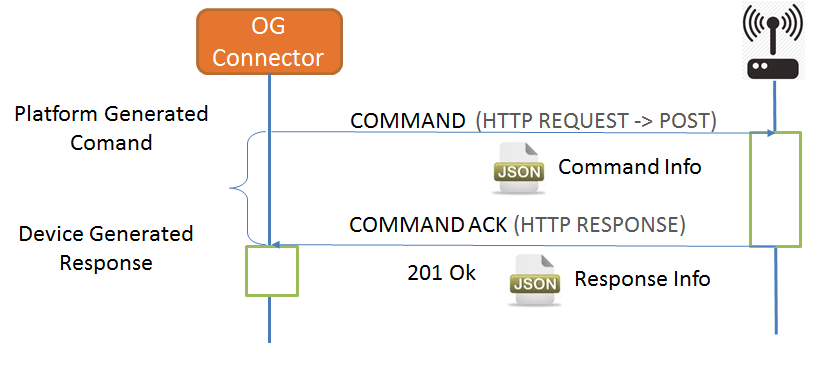
-
Asynchronous :The Request/Response is embedded in different HTTP dialogues. At two or more HTTPs connections is used to communicate the request and to communicate the response or responses
-
Simple Response: Only a Final Response message is sent by the Device to answer the Request
-
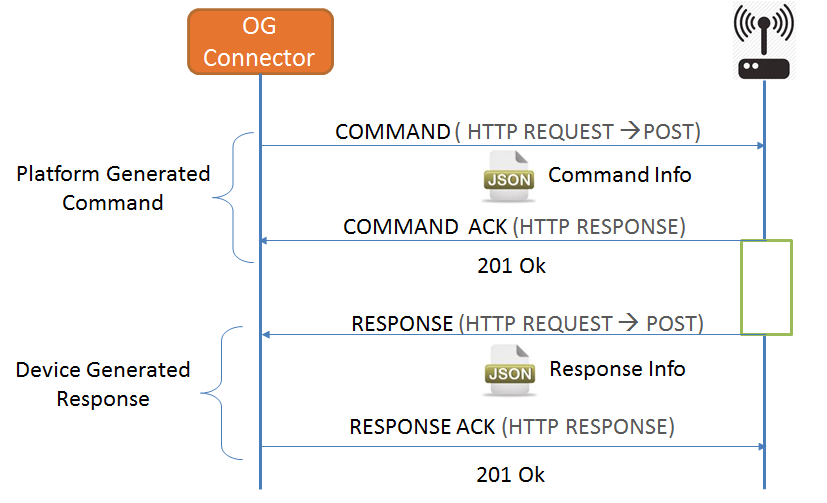
-
Multiple Response: Multiple Partial responses can be sent by the device and a Final Response at the end of the sequence
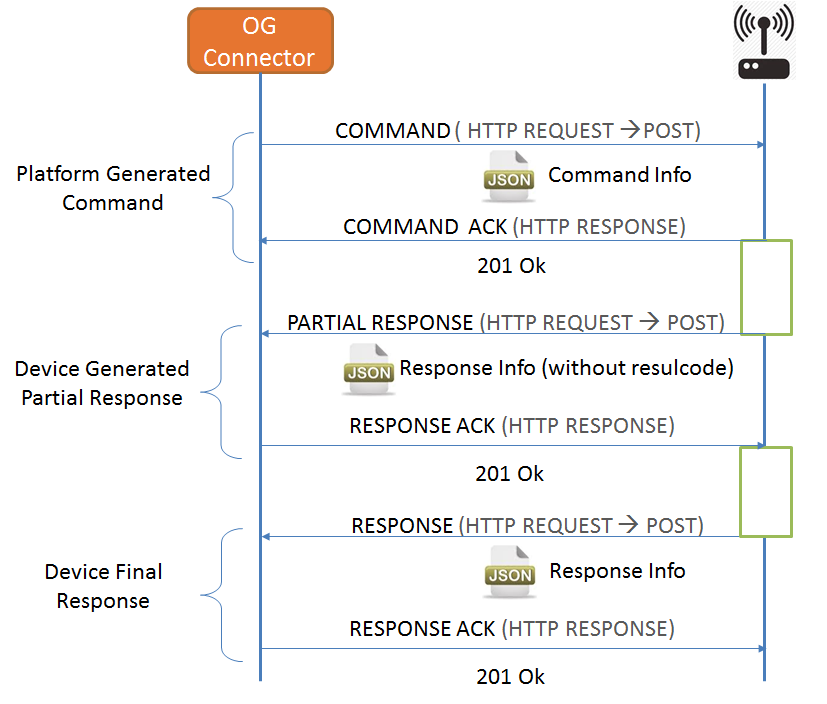
Operation Structure
-
Simple Request/Response: The Operation has only a Request and a Response to finish it. There is no intermediate steps. It can be used Synchronous or Asynchronous (Simple response) flow strategy
{
"operation": {
"request": {
"timestamp": 1432454277950,
"name": "REBOOT_EQUIPMENT",
"parameters": [
{
"name": "type",
"value": {
"string": "HARDWARE"
}
}
],
"id": "072b08d1-0fcb-4a0c-a2d8-99773f9b9327"
}
}
}
{
"version": "7.0",
"operation": {
"response": {
"timestamp": 1432454278000,
"name": "REBOOT_EQUIPMENT",
"id": "072b08d1-0fcb-4a0c-a2d8-99773f9b9327",
"resultCode": "SUCCESSFUL",
"resultDescription": "No Error.",
"variableList": [],
"steps": []
}
}
}
|
Note that the field "resultCode" is present in the final response |
-
Multistep Response: The Operation requires a list of steps to track the operation. This steps can arrive all together in the final response or gradually in partial responses until finishing with the Final response. It can be used Synchronous or Asynchronous (Simple or Multiple response) flow strategy
{
"operation": {
"request": {
"timestamp": 1432454277950,
"name": "REBOOT_EQUIPMENT",
"parameters": [
{
"name": "type",
"value": {
"string": "HARDWARE"
}
}
],
"id": "072b08d1-0fcb-4a0c-a2d8-99773f9b9327"
}
}
}
{
"version": "7.0",
"operation": {
"response": {
"timestamp": 1432454278000,
"name": "REBOOT_EQUIPMENT",
"id": "072b08d1-0fcb-4a0c-a2d8-99773f9b9327",
"resultCode": "SUCCESSFUL",
"resultDescription": "No Error.",
"variableList": [],
"steps": [
{
"name" : "STEP_1",
"result" : "SUCCESSFUL",
"timestamp" : 1432454278000,
"response" : []
},
{
"name" : "STEP_2",
"result" : "SUCCESSFUL",
"timestamp" : 1432454278000,
"response" : []
}
]
}
}
}
|
Note that the field "resultCode" is present in the final response |
{
"operation": {
"request": {
"timestamp": 1432454277950,
"name": "REBOOT_EQUIPMENT",
"parameters": [
{
"name": "type",
"value": {
"string": "HARDWARE"
}
}
],
"id": "072b08d1-0fcb-4a0c-a2d8-99773f9b9327"
}
}
}
{
"version": "7.0",
"operation": {
"response": {
"timestamp": 1432454278000,
"name": "REBOOT_EQUIPMENT",
"id": "072b08d1-0fcb-4a0c-a2d8-99773f9b9327",
"variableList": [],
"steps": [
{
"name" : "STEP_1",
"result" : "SUCCESSFUL",
"timestamp" : 1432454278000,
"response" : []
}
]
}
}
}
{
"version": "7.0",
"operation": {
"response": {
"timestamp": 1432454278500,
"name": "REBOOT_EQUIPMENT",
"id": "072b08d1-0fcb-4a0c-a2d8-99773f9b9327",
"resultCode": "SUCCESSFUL",
"resultDescription": "No Error.",
"variableList": [],
"steps": [
{
"name" : "STEP_2",
"result" : "SUCCESSFUL",
"timestamp" : 1432454278000,
"response" : []
}
]
}
}
}
|
Note that the field "resultCode" is present in the final response |
URIs
Attending to the flow strategies described above shouth operations API can be summarized:
-
It is used HTTP request/response mechanism with and embedded JSON file to both flow directions:
-
Platform → Device: Synchronous/Asynchronous Operation Request
-
Device → Platform:
-
Operation Response
-
On demand Request
-
-
-
Both Platform and Device must to implement a HTTP web service publishing a URI as defined in the next table
| Side | URI | Port |
|---|---|---|
|
/v80/devices/{device.id}/operation/request |
1123 / 11235 (secure mode) |
|
/south/v80/devices/{device.id}/operation/response /south/v80/devices/{device.id}/operation/pending |
Implicit the port through /south/ |
Operation Request
POST /south/v80/devices/{device.id}/operation/request
The device is notified by the platform using the URI above with the Operation Request to be executed
As stated in the workflow figure, the platform sends a HTTP request to the device using this URI.
JSON Object
This is the JSON object embedded to the HTTP Request
| Attribute | Description |
|---|---|
request |
| Attribute | Description | ||||
|---|---|---|---|---|---|
id |
Unique identifier (platform generated) for the request. This will contain an string in UUID format |
||||
timestamp |
|||||
deviceId(optional) |
Only used when device that executes the operation is different than the device used as a gateway or proxy. Example: Operation on a Zigbee sensor behind a device proxy which is connected to the platform. If the field is not present the final device to execute the operation is that is indicated in the URI |
||||
path |
Array of device identifiers traversed from the Gateway device to reach the deviceId device
|
||||
name |
String with the name or identifier of the type of operation.
|
||||
parameters[] |
Array of parameters associated to the operation request. See Parameter Object |
| Attribute | Description |
|---|---|
name |
Name of the parameter |
value |
This is a polyvalent field that can be any of the JSON supported data types:
"value" : 10
"value" : "string value"
"value" : true
"value" : [ "text1", "text2" ]
"value" : {
"field1": "text",
"field2": 12
}
"value" : null |
Operation Request Example
{
"operation" :
{
"request" :
{
"id" : "f508ce84-01e9-11e5-a322-1697f925ec7b",
"deviceId": "device_1",
"path" : [],
"timestamp" : 1432454275000,
"name" : "SET_CLOCK",
"parameters": [
{
"name" : "datetime",
"value" : "YYYY-MM-DD"
},
{
"name" : "time",
"value" : "hh:mm:ss.s"
},
{
"name" : "timezone",
"value" : "(+/-)hh:mm"
},
{
"name" : "daylightsavingtime",
"value" : "(+/-)hh:mm"
}
]
}
}
}
A similar behaviour of the platform can be implemented using CURL
curl --request POST \
--data-binary @opengate-api-south-operation-request-set-clock.json \
--header "X-ApiKey: YOUR_API_KEY_HERE" \
--verbose \
http://[your_device_address]/south/v80/devices/{device.id}/operation/request \
-H "Content-type: application/json"
On demand Operation Request
Is a mechanism to allow the Device asking for the pending operations requests to the Platform. The platform answers with the pending requests.
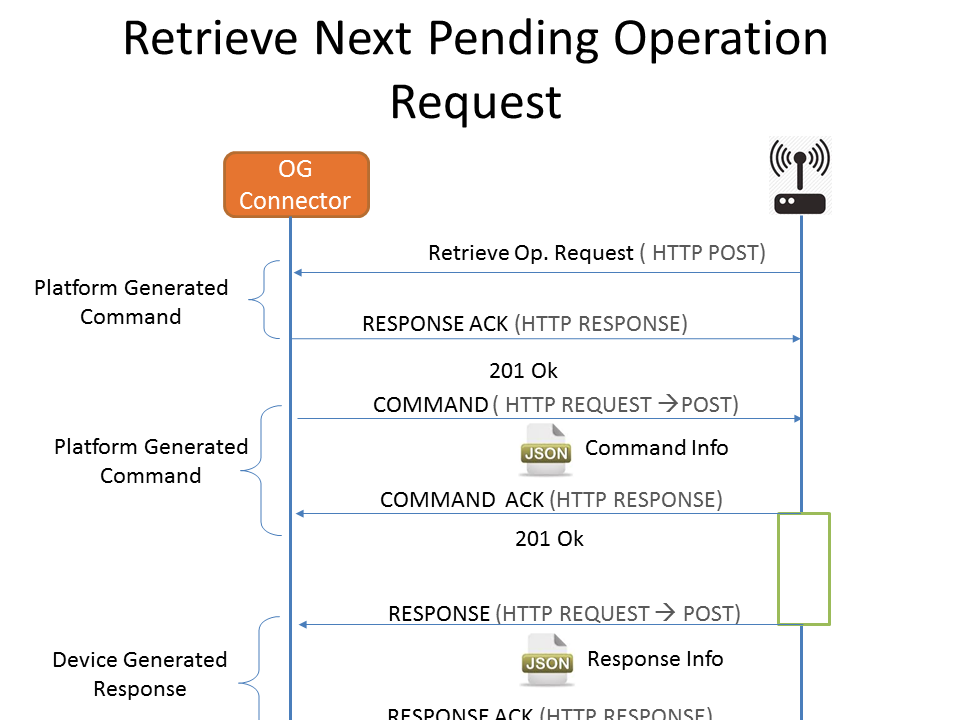
|
Used by the devices that are sleeping when they wake up to take pending operation requests |
POST /south/v80/devices/{device.id}/operation/pending
The device ask to the platform for pending operations using the URI above with the Operation Request to be executed
JSON Objects
| Attribute | Description |
|---|---|
|
In this case you are indicating that is required a validation type trusted_boot, it’s not necessary introduce the field value but if you introduce it all the message received by the platform will compare the trustedBoot value with the provisioned value if are diferent the message will not be collected |
|
See Operation request object definition |
| Attribute | Description |
|---|---|
deviceId(optional) |
Only used when device that executes the operation is different than the device used as a gateway or proxy. Example: Operation on a Zigbee sensor behind a device proxy which is connected to the platform. If the field is not present the final device to execute the operation is that is indicated in the URI |
path(optional) |
Array of device identifiers traversed from the Gateway device to reach the deviceId device |
|
Only the next pending operation request is returned. If there is more than one pending operations the device has to call several times until there is no more operation requests pending |
As stated in the work flow figure, the device sends a HTTP request to the platform using this URI
If you are going to use http this is an example using curl of operation request
curl --request POST \
--header "X-ApiKey: YOUR_API_KEY_HERE" \
--verbose \
http://[your_platform_address]/south/v80/devices/{device.id}/operation/pending \
-H "Content-type: application/json"
{
"trustedBoot": "ñasdohfñasjkdfñ",
"operation": {
"request": {
"deviceId": "asset_1",
"path": [
"gateway1"
]
}
}
}
In the response we should see a status code of 201 (created)
HTTP/1.1 201 Created
If you are going to use mqtt you have to send a message to the topic odm/operationOnDemand with a string with deviceId identification
The device must be waiting some seconds for receiving the request of the pending operation, the platform will send the first of the operations ordered by date, the older the first, when the device finish the execution of an operation have to ask again for new operations repiting the last cicle. when there is no more operation the device will not recive a request.
Response (Device to Platform)
POST /south/v80/devices/{device.id}/operation/response
|
There is no difference between Synchronous and Asynchronous flow strategies implies regarding to the Jsons format. Only when this file is embedded in to the HTTP body
|
JSON Object
| Attribute | Description |
|---|---|
|
indicates the version of the structure |
|
In this case you are indicating that is required a validation type trusted_boot, it’s not necessary introduce the field value but if you introduce it all the message received by the platform will compare the trustedBoot value with the provisioned value if are diferent the message will not be collected |
|
See Operation Response object definition |
| Attribute | Description | ||||
|---|---|---|---|---|---|
id |
Unique identifier (platform generated) for the request/response. This will contain an string in UUID format and it must be the same than the received request |
||||
timestamp |
|||||
deviceId (optional, mandatory with MQTT) |
Only used when device that response to the executed operation is different than the device used as a gateway or proxy. Example: Operation on a Zigbee sensor behind a device proxy which is connected to the platform. If the field is not present the final device to execute the operation is that is indicated in the URI |
||||
name |
String with the name or identifier of the type of operation.
|
||||
path |
String indicating the path of the underliying device |
||||
resultCode (optional) |
String indicating the result code. Valid values are:
|
||||
resultDescription (optional) |
String indicating the result code. Present when "resultCode" parameter is included |
||||
steps[](optional) |
Array of steps returned associated to the operation response. See Step Object |
| Attribute | Description |
|---|---|
name |
String with the name of the step. |
result |
String indicating the result code. Valid values are:
|
timestamp |
|
description |
String describing the result |
response[](optional) |
Array of variables returned associated to the step. See Parameter Object |
{
"version" : "7.0",
"operation" :
{
"response" :
{
"id" : "f508ce84-01e9-11e5-a322-1697f925ec7b",
"timestamp" : 1432454282000,
"deviceId" : "device_1",
"name" : "SET_CLOCK",
"resultCode" : "SUCCESS",
"resultDescription" : "No Error",
}
}
}
As stated in the work flow figure, the device sends a HTTP or HTTPS request on the device using this URI
A similar behaviour of the platform can be implemented using CURL
curl --request POST \
--data-binary @operation_response.json \
--header "X-ApiKey: YOUR_API_KEY_HERE" \
--verbose \
http://[your_opengate_address]/south/v80/devices/{device.id}/operation/response \
-H "Content-type: application/json"
Multistep Operation JSON example
{
"operation" :
{
"request" :
{
"id" : "e05e4354-ffe0-4cfa-8030-f6b9500b64ab",
"deviceId": "device_1",
"path" : [],
"timestamp" : 1432454276000,
"name" : "EQUIPMENT_DIAGNOSTIC",
"parameters": [
{
"name" : "name",
"value" : "DEVICE"
}
]
}
}
}
{
"version" : "7.0",
"operation" :
{
"response" :
{
"id" : "e05e4354-ffe0-4cfa-8030-f6b9500b64ab",
"timestamp" : 1432454278000,
"deviceId" : "device_1",
"name" : "EQUIPMENT_DIAGNOSTIC",
"resultCode" : "SUCCESS",
"resultDescription" : "No Error",
"steps":[
{
"name":"MOTHER_BOARD",
"timestamp" : 1432454278000,
"result":"SUCCESSFUL",
"description":"Motherboard is Ok"
},
{
"name":"COMMUNICATIONS_MODULE",
"timestamp" : 1432454278000,
"result":"SUCCESSFUL",
"description":"Communications is Ok"
},
{
"name":"STORAGE",
"timestamp" : 1432454278000,
"result":"SUCCESSFUL",
"description":"Storage is Ok"
}
]
}
}
}
Security
In this flow the platform is implements the role of HTTP server and it has to implement the next security strategy:
By default the security mechanism implemented by the platform is based on API_KEY. This key is included in the HTTP header.
It is possible configure the platform to use a different KEY organization or per channel.
|
HTTPS for encryption messages is supported and can be configured in the platform. |
|
Other mechanisms as mutual authentication using HTTPS PKI infrastructure can be supported. |
Events
This platform API allows the devices sending asynchronous events to notify extraordinary operational situations
The next figure shows the workflow of the events
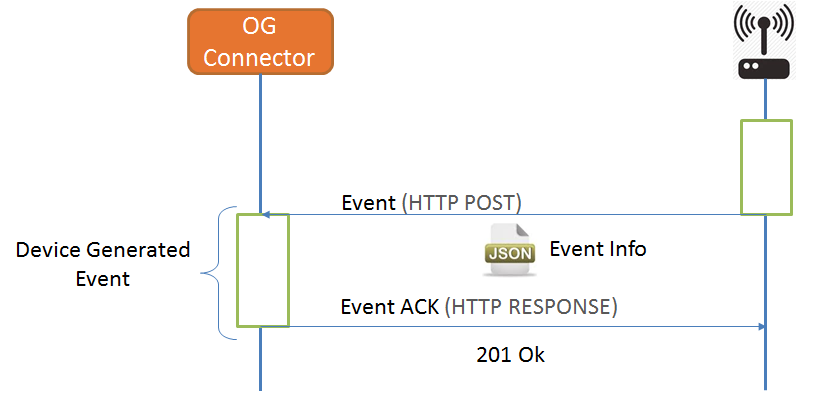
As it is shown in the image:
-
It is used HTTP request/response mechanism with and embedded JSON file
-
Platform implements a HTTP web service publishing the next URIs
| URI | Description |
|---|---|
POST - /south/v80/devices/{device.id}/events/alarms |
For device alarm events |
Alarms Event
POST /south/v80/devices/{device.id}/events/alarms
JSON Object
| Attribute | Description | ||||
|---|---|---|---|---|---|
id |
Unique identifier (platform generated) for the event. This will contain an string in UUID format |
||||
timestamp |
|||||
deviceId(optional) |
Only used when device that generates the operation is different than the device used as a gateway or proxy. Example: Event from a Zigbee sensor behind a device proxy which is connected to the platform. If the field is not present the final device to execute the operation is that is indicated in the URI |
||||
path |
Array of device identifiers traversed to reach gateway
|
||||
name |
String with the name or identifier of the type of event.
|
||||
specific |
String with a device specific name for this type of event. |
||||
description |
String describing the alarm or reason of raising it |
||||
variables[] |
Array of variables associated to the operation request. See Parameter Object |
{
"event" :
{
"alarm" :
{
"id": "50dca9ab-f552-4805-9cff-019090d5b92b",
"deviceId":"device_1",
"severity": "CRITICAL",
"priority" : "HIGH",
"name": "Alarm_1",
"specific" : "",
"description": "alarm description",
"timestamp" : 1432454275000,
"variables": [
{
"name" : "variable1",
"value" : "value1"
},
{
"name" : "variable2",
"value" : 10
},
{
"name" : "variable3",
"value" : {
"variable3.1" : "value3.1",
"variable3.2" : 20
}
}
]
}
}
}
Annexes
Common Information
Events examples
Below is a set of events that will be transformed into alarms in the north API if the associated rule (eventReceived) is configured correctly.
|
New ad-hoc Alarms can be added |
| Name | Description | Variables | ||
|---|---|---|---|---|
birthEvent |
Alert Sent when device is turned on for first time |
|||
endLifeTimeEvent |
Alert Sent when the device is close to finalize its hardware life
|
|
||
statusEvent |
Alert sent by the device periodically or when device changes its operational status |
DMM Device Collection, Object. Mandatory next JSON objects:
|
||
tamperingEvent |
Alert sent by the device when a non allowed physical manipulation has been produced |
|
||
temperatureEvent |
Alert sent by the device when a predetermined threshold is overcome |
|
||
batteryEvent |
Alert sent by the device when a predetermined threshold is overcome |
|
|
Other files like priority, severity could be fixed by the device with the values appropriated for each event, device or scenario. Example: EndOfLife severity depends on when the event was sent and how many time is remaining for the end of life of the hardware |
Device Connection Scenarios
The OpenGate platform supports different device connection strategies:
-
Direct Connection Strategy: Most common scenario used by Endpoint or Gateway devices
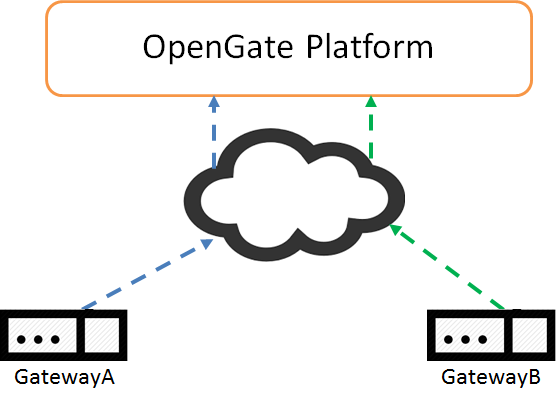
-
Indirect Connection Strategy: Used in scenarios that monitorized devices are behind a device (called Gateway) or in most complex scenarios that implement non transparent Mesh Networks. To support this kind of scenarios the platform uses the concept of path that associated to the device Identifier (deviceId) allows to know which devices has to be traversed in order to reach the destination:
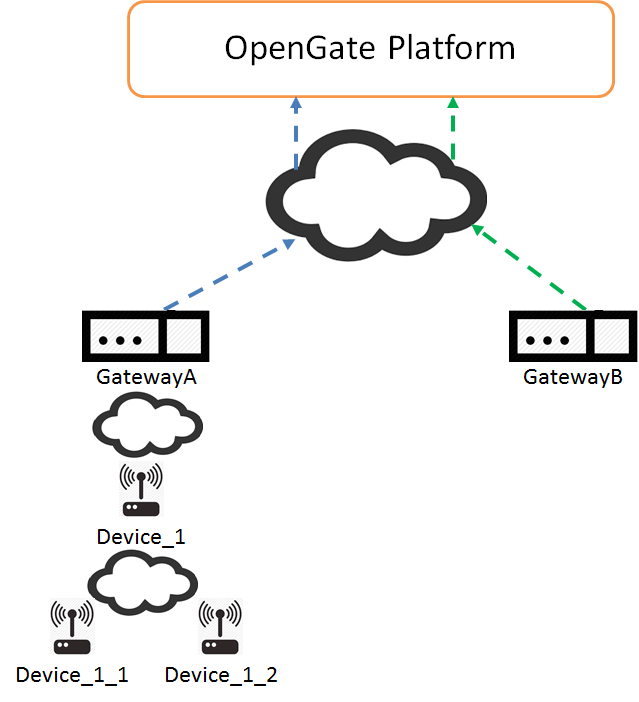
-
The Endpoint device in case of operations, diagnostics sent by the plaftorm
-
The Platform in case of events, responses, etc. sent by the Endpoint device
"path" parameter examples
Taking an indirect connection scenario we have:
-
A Gateway device with the id: "GatewayA"
-
An intermediate device connected to the Gateway with the id: "Device_1"
-
Two Endpoint devices connected to the intermediate device with the ids: "Device_1_1" and "Device_1_2" respectively.
From a platform point of view, the path, deviceId parameter values are:
-
To reach the Gateway:
-
"deviceId": "GatewayA"
-
"path": []
-
-
To reach the intermediate device:
-
"deviceId": "Device_1"
-
"path": ["GatewayA"]
-
-
To reach an endpoint device:
-
"deviceId": "Device_1_1"
-
"path": ["GatewayA", "Device_1"]
-
IoT Concepts
Based in the "bigdata" paradigm, the OpenGate platform allows collecting non structured information from devices (sensors, machines, etc.) using South API (connectors) using the datastream concept. Next figure shows the main concepts of the IoT API:
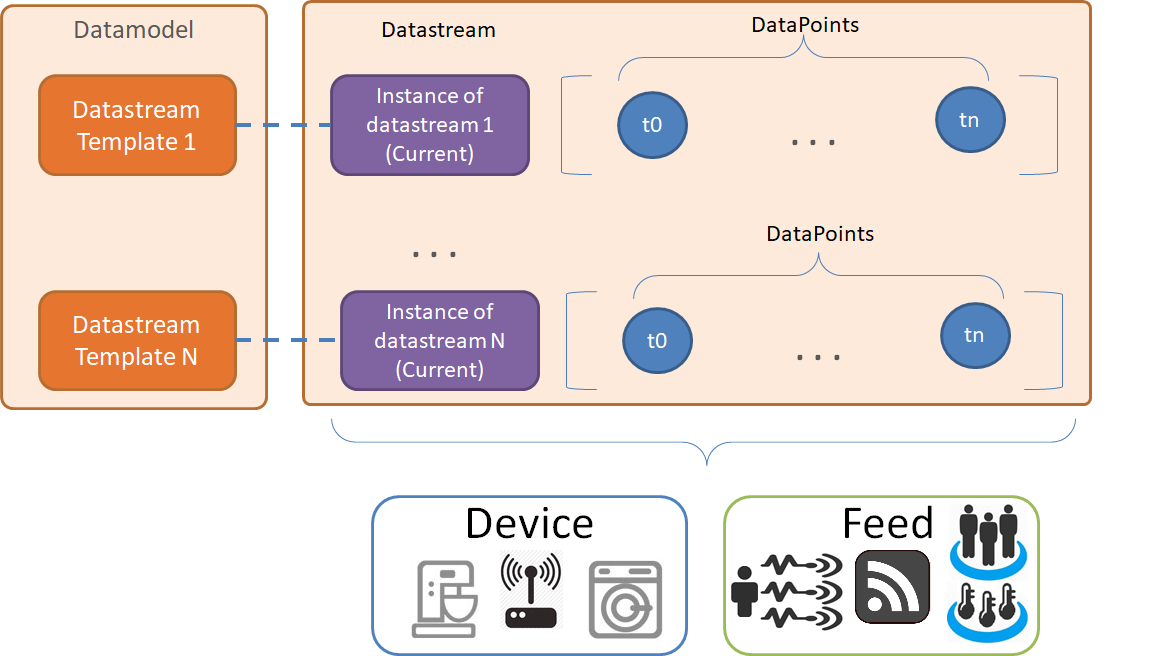
Understanding the usage of this API requires understand first the main resources involved. They are:
-
Device: Represents the physical element (communications devices, concentrators, machines, sensors, etc.) which information is being collected.
-
Feed: Represents the logical elements (users, multiple instances of the same datastream in a device, etc.) which information is being collected.
-
Datamodel: It defines all the variables associated to a device or type of entity for its management and monitoring. These variables are defined like datastreams template and they represent the information about an individual "measure" that evolves over time, that is, define the main features of a datastream, see DataStream Template.
|
To know all the necessary attributes of the datamodel, see Datamodel description |
|
To know all datastreams that offers the OpenGate platform, see Default Datamodels |
|
To find information about how to provision new datamodels See Datamodels Provision in the provision API |
-
Datastream (Instance of Datastream): It is the current value of a datastream. Every datastream instance must have a unique (within the device) alphanumeric Identifier. If the name of the datastream instance matches with the datastream template name the instance inherits main features of the datamodel as units, period, tags, etc.
-
Datapoint: It represents a single value of a datastream at a specific point in time. See datapoint attribute to know all the necessary attributes. The instance of datastream will be a datapoint in the time.
|
The |
|
The set of datapoints is the historical data of the measure |
Device Datamodel Concept
The device datamodel is formed by the set of parameters defined in one or several profiles.
The name or identifier of each parameter can have the character . to separate the different parts of the datamodel. Then the entire list can be viewed as a parameters tree. See following parameter list:
-
provision.device.administrativeState
-
provision.device.operationalStatus
-
provision.customerParameter
-
device.operationalStatus
-
health.heart.rate
Can be viewed as:
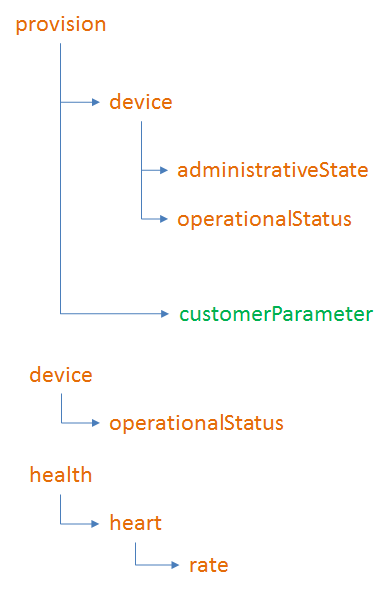
Understanding OpenGate IoT resources usage
To clearly understand usage of the concepts described above it is necessary to explain two differents IoT scenarios Smart metering scenario and eHealth scenario to know how resources can be used to support the requirements:
Smart metering scenario
This example describes a scenario involving two basic parameters that are collected periodically from a device:
-
energy consumption
-
power consumption
Basic use case
The simplest design is showed in the next figure:
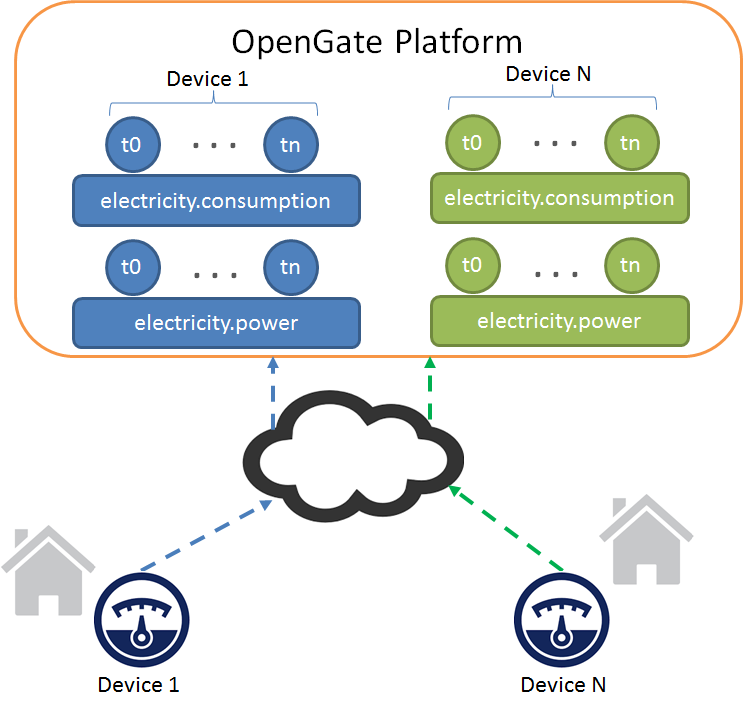
It will be implemented using:
-
Two datastreams of information
-
electricity.consumption
-
electricity.power
-
-
The device will be associated to the smart meter using as device identifier the unique number of the meter
-
Feed resource is not used because all measures can be collected and retrieved using device identifier only.
Enhanced use case
In a more realistic scenario the device meter can be changed (due to a maintenance issue or other) but the new measures need to be associated to the same measurement point.
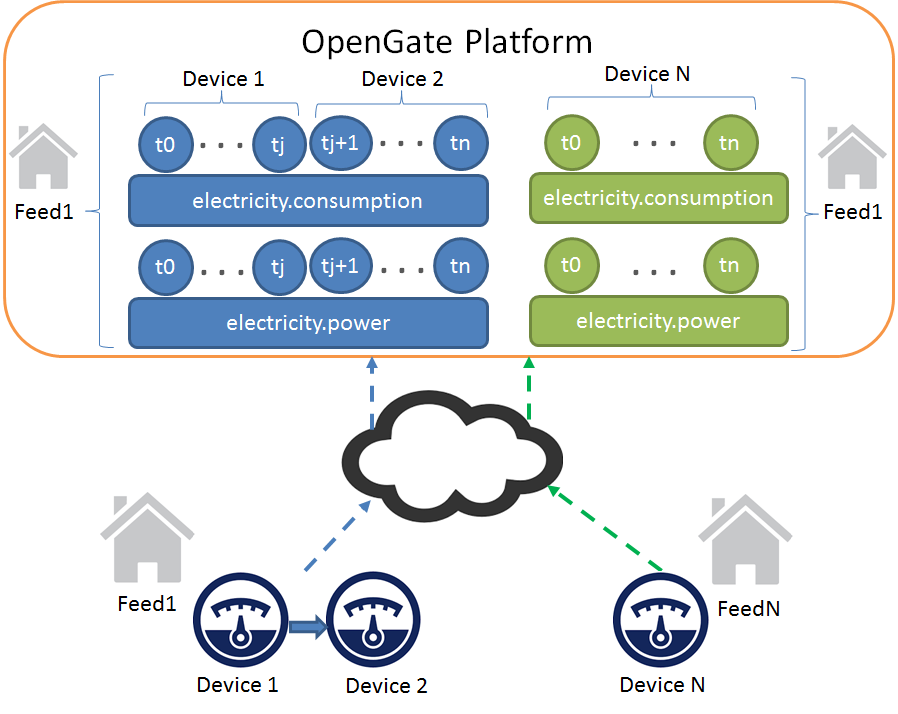
In this case it will be implemented using:
-
Two datastreams of information
-
electricity.consumption
-
electricity.power
-
-
The device will be associated to the smart meter using as device identifier the unique number of the meter
-
The feed resource is used to:
-
To identify the user
-
To group around it the measures of each datastream but taken from different devices as a same collection of datapoints
-
To group all the datastreams of the different sensor types
-
-
The measure-device association can be traced because for the collection of datapoints of a same datastream
eHealth scenario
This example describes a scenario involving two basic parameters that are collected periodically from a device:
-
Weight
-
Heart Rate
To be more realistic, the user can take the measures in different medical centres
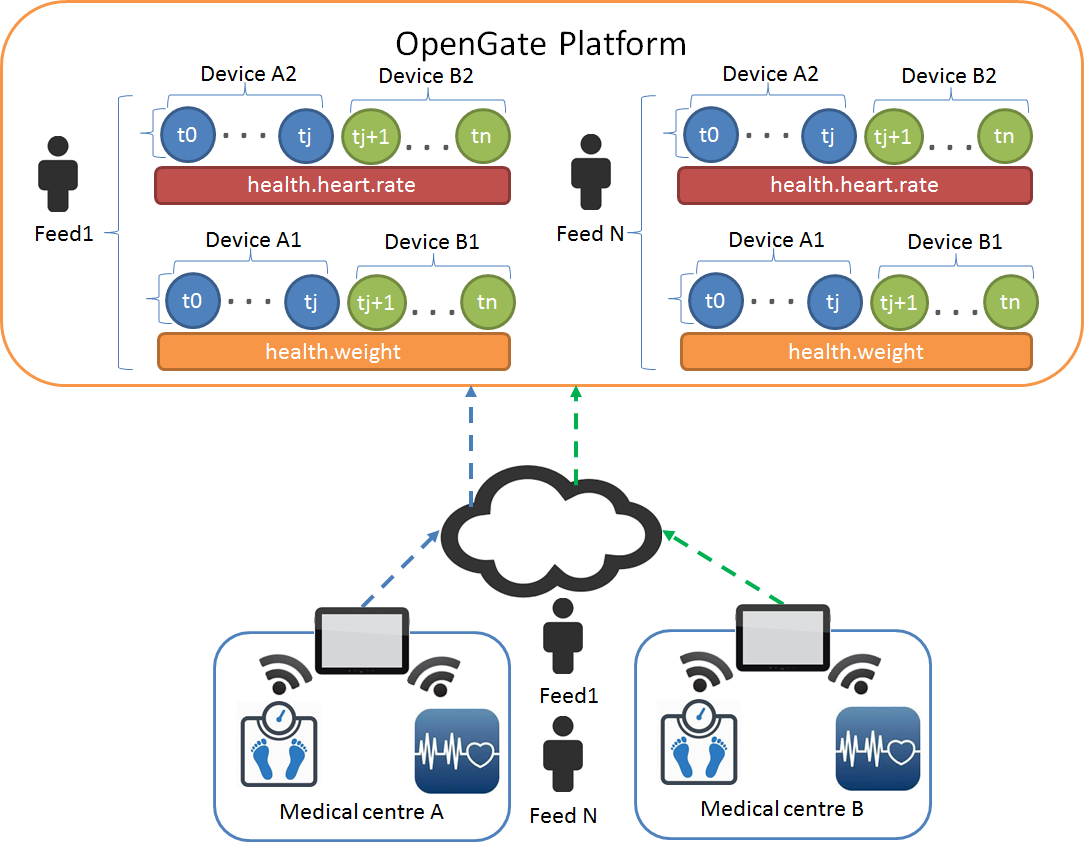
In this case it will be implemented using:
-
Two datastreams of information
-
health.weight
-
health.heart.rate
-
-
The device will be associated to the different health sensors using as device identifier (serial number or other) the unique number of each device
-
The feed resource is used to:
-
To identify the user
-
To group around it the measures of each datastream but taken from different devices as a same collection of datapoints
-
To group all the datastreams of the different sensor types
-
-
The measure-device association can be traced because for the collection of datapoints of a same datastream to know from which device was recovered each measure
Datamodel Description
A datamodel is a set of datastream templates. The JSON format of a datamodel is:
| Attribute | Mandatory | Description |
|---|---|---|
|
Yes |
Datamodel Identifier. It must be unique. |
|
Yes |
Name of the organization |
|
Yes |
Name of the datamodel |
|
No |
Description of the datamodel |
|
Yes |
Version of the datamodel |
|
Yes |
Array of resourceType allowed, see entities |
|
No |
Set of categories that group the templates. If it does not exist a defined category, the list can be empty. See Datamodel Category Object |
| Attribute | Mandatory | Description |
|---|---|---|
|
Yes |
Identifier of the category |
|
No |
Name of the category |
|
No |
Set of templates grouped. If it does not exist a defined datastream in the category, the list can be empty. See IoT Datastream template Object |
Datastream Template Description
| Attribute | Mandatory | Description |
|---|---|---|
|
Yes |
Identifier of the template. It is unique by organization (not by datamodel). It can not start with device or provision.device. It can not contain the character "underline". |
|
Yes |
Name of the template |
|
Yes |
Description of the template |
|
No |
String enumeration, one of: - - - |
|
No |
Only used when you want to determinate if a datastream is writeable. The access field can take three values - READ. This is the default value - WRITE - READ,WRITE All the datastreams are by default read, I mean, all datastreams can be readen, the devices or third parties can send the value of a datastream and this value processed by the platform, read. But, If you want to send a datastream value to a specific device, e.g. you want to change the value of a specific configuration parameter in one device, you can do it with a set operation and only datastreams with access type WRITE can be part of a set operation, so if you want use datastreams for changing values in configuration parameters you have to set the access value to WRITE. |
|
Yes |
Used for defining the format of the datastream value. It must have a correct jsonSchema format. See see schema object |
|
No |
Only used when you want to determinate the time to life of the collected datastream values. See IoT Datastream Storage Object, The default value is the organization’s plan storage value. |
|
No |
See unit object attributes |
|
No |
Boolean value to indicate if it is modifiable this datastream. The default value is true |
|
No |
Boolean value to indicate if it is a datastream internally calculated by the platform. The default value is false |
|
No |
Boolean value to indicate if it is required for this datastream. The default value is false |
|
No |
Only used when you want to quantify the collected datapoints and datastreams. If it exists, it must be complete. See IoT Datastream Qrating Object |
|
No |
Array of strings used to tag the datastream, 50 characters max. per tag |
|
No |
To be used in the future |
|
No |
Used for asociate an icon in the web datastream visualitation, See IoT Datastream Icon Object. |
| Attribute | Description |
|---|---|
|
String describing the type of unit you want |
|
String with the label you want for your unit |
|
String with the symbol you want for your unit |
|
This fields are not mandatory and its default value is empty |
{
"identifier": "health",
"name": "health name",
"description": "health description",
"version": "1.2",
"allowedResourceTypes":[
"entity.device"
],
"categories": [
{
"identifier": "heart",
"name": "heart name",
"datastreams": [
{
"identifier": "health.heart.rate",
"name": "health.heart.rate name",
"description": "health.heart.rate description",
"period": "INSTANT",
"schema": {
"type": "string"
},
"unit": {
"type": "SI",
"label": "beats/second",
"symbol": "bpm"
},
"access": "READ",
"storage": {
"period": "DAYS",
"total": 30
},
"tags": [
"health",
"heart"
],
"modifiable": true,
"required": false
}
]
}
]
}
Datastream Schema field description
It allows to define a valid schema json. There are some predefined types than can be used.
Datastream Qrating field description
QRating ponders all the data streams giving more importance to some over others based on their results giving a more reliable picture of the value collected and device status.
QRating show for each data point / datastream based on the configuration provided for each datastream the next outputs:
-
Scoring
-
Performance
-
Data quality.
The set of all qRating parameters values allow calculate the overall performance of the device.
| Attribute | Mandatory | Type | Description |
|---|---|---|---|
|
Yes |
String |
Version of the configurated Qrating |
|
Yes |
Number |
Datastream weight within the datastream |
|
Yes |
Number |
The best value that can be collected for the datastream |
|
Yes |
Number |
Minimum value accepted by the datastream (indicates when a data point collected is critical below the ideal) |
|
Yes |
Number |
Datastream desired minimum value (the datapoint collected is not critical but is below the ideal) |
|
Yes |
Number |
Datastream desired maximum value (the datapoint collected is not critical but is above the ideal) |
|
Yes |
Number |
Maximum value accepted by the datastream (indicates when a data point collected is critical above ideal) |
|
No |
Object |
It only applies if the collected datapoints are text typed, give a number for each allowed text value for calculate the qRating. See Conversion Matrix object attributes |
|
No |
Number, Seconds |
Allows calculate the median velocity of collection against the previous value collected taking this parameter as divisor |
It`s an array of value pairs
| Attribute | Value of the attribute |
|---|---|
|
Value translated for the expected value |
{
"identifier": "datamodel",
"name": "datamodel.health",
"version": "1.2",
"categories": [
{
"identifier": "category",
"name": "heart",
"datastreams": [
{
"schema": {
"type": "string"
},
"identifier": "health.heart.rate",
"period": "INSTANT",
"unit": {
"type": "SI",
"label": "beats/second",
"symbol": "bpm"
},
"access": "READ",
"name": "health.heart.rate",
"storage": {
"period": "DAYS",
"total": 30
},
"tags": [
"health",
"heart"
],
"qrating": {
"version": "1.0.0",
"min_required": {
"value": -5,
"label": "FROZEN"
},
"min_desired": {
"value": 5,
"label": "COLD"
},
"ideal": {
"value": 25,
"label": "NORMAL/IDEAL"
},
"max_desired": {
"value": 35,
"label": "HIGH"
},
"max_allowed": {
"value": 60,
"label": "HOT"
},
"max_score": 1000,
"conversion_matrix": {
"FROZEN": -5,
"COLD": 5,
"NORMAL": 36,
"IDEAL": 36,
"HIGH": 38,
"HOT": 40
}
},
"modifiable": true,
"required": false
}
]
}
]
}
|
Pay attention to the conversion matrix field, with this option when for example the datapoint collect a value of Frozen, the value is changed by -100 for allowing the qRating calculation. |
|
Pay attention to the cumulative period divisor field, without this option you receive a calculation of the datastream qrating comparing the last collected datapoint with the last one. With this option, qrating algorithm considers this value as a period divisor calculating the increment or decreasing median speed of the datastream cumulative value. For example, if you collect a total connection value of 60 in 1 hour and previous value was 0, the qrating value calculated is the increment (final value): 1 per minute (60 seconds divisor configured). Final value = (Difference since last datapoint * Time Divisor) / (Total time in seconds between datapoints) |
Datastream Storage field description
This field is oriented to save just only the datastream’s datapoints collected since a specific period of time, allowing the platform for deleting automatically the older datapoints.
In other words, the time a data point will be stored into OpenGate depends on the conjunction of this complex field period plus total and the value of the date field of the data point.
| Attribute | Description |
|---|---|
|
Specify the units of time that OpenGate have to consider for deleting historical datapoints, the available values are: - - - - |
|
Amount of period units for considering in the deleting process. |
|
It is impossible to have total without period If the period is NEVER, the total field is empty The storage can not be greater than the one defined in the organization |
Datastream Icon field description
This field is oriented to asociate an icon in the web datastream visualitation
| Attribute | Description |
|---|---|
|
Specify the class to represent icon’s name |
{
"icon": {
"class": "fas fa-hourglass-end"
}
}
|
The name of the icon class is defined in https://fontawesome.com/icons?d=gallery |
Default Datamodels
This chapter describes the default built-in OpenGate datamodels through which the platform can provide already impleented added value services
|
This approach doesn’t prevent if you need that you can use other template format to implement the same scenario. New templates can be added using the right provision API to create datastream templates. |
SIM Management Specific Datamodels
IoT Energy Datamodels (Not preloaded)
This chapter describes how different flavour sensor signals can be modelled using the OpenGate datastream concept.
|
You can use provision these datamodels in your organization using the righ API |
Datamodel Basic Types
Type: address
| Attribute | Value |
|---|---|
type |
object |
description |
{
"properties": {
"apn": {
"title": "APN",
"type": "string"
},
"type": {
"enum": [
"IPV4",
"IPV6",
"MAC48",
"UNKNOWN",
"SIGFOX",
"HOSTNAME"
],
"javaEnumNames": [
"IPV4",
"IPV6",
"MAC48",
"UNKNOWN",
"SIGFOX",
"HOSTNAME"
],
"title": "Type",
"type": "string"
},
"value": {
"description": "value of the parameter",
"title": "Value",
"type": "string"
}
},
"public": true,
"type": "object"
}
Type: administrativeState
| Attribute | Value |
|---|---|
type |
string |
description |
|
values |
|
{
"description": "",
"enum": [
"ACTIVE",
"BANNED",
"DELETED",
"INVALID",
"READY",
"REPAIR",
"REQUESTED",
"RETIRED",
"SUSPENDED",
"TESTED",
"TESTING",
"UNKNOWN"
],
"javaEnumNames": [
"ACTIVE",
"BANNED",
"DELETED",
"INVALID",
"READY",
"REPAIR",
"REQUESTED",
"RETIRED",
"SUSPENDED",
"TESTED",
"TESTING",
"UNKNOWN"
],
"title": "Administrative State",
"type": "string"
}
Type: antennaStatus
| Attribute | Value |
|---|---|
type |
string |
description |
|
values |
|
{
"enum": [
"NORMAL",
"OPEN",
"SHORT_CIRCUIT",
"UNKNOWN"
],
"javaEnumNames": [
"NORMAL",
"OPEN",
"SHORT_CIRCUIT",
"UNKNOWN"
],
"type": "string"
}
Type: area
| Attribute | Value |
|---|---|
type |
object |
description |
{
"properties": {
"description": {
"type": "string"
},
"identifier": {
"type": "string"
},
"name": {
"type": "string"
},
"order": {
"type": "integer"
}
},
"type": "object"
}
Type: areas
| Attribute | Value |
|---|---|
type |
array |
description |
{
"items": {
"$ref": "#/definitions/area"
},
"type": "array"
}
Type: arrayIdentifier
| Attribute | Value |
|---|---|
type |
array |
description |
{
"items": {
"$ref": "#/definitions/ogIdentifier"
},
"type": "array"
}
Type: arrayString
| Attribute | Value |
|---|---|
type |
array |
description |
{
"items": {
"type": "string"
},
"type": "array"
}
Type: assetAdministrativeState
| Attribute | Value |
|---|---|
type |
string |
description |
|
values |
|
{
"description": "",
"enum": [
"BANNED",
"DELETED",
"IN_MAINTENANCE",
"IN_STOCK",
"IN_TRANSIT",
"IN_USE",
"MISSING",
"ORDERED",
"READY",
"RETIRED"
],
"javaEnumNames": [
"BANNED",
"DELETED",
"IN_MAINTENANCE",
"IN_STOCK",
"IN_TRANSIT",
"IN_USE",
"MISSING",
"ORDERED",
"READY",
"RETIRED"
],
"title": "Asset Administrative State",
"type": "string"
}
Type: assetSpecificType
| Attribute | Value |
|---|---|
type |
string |
description |
|
values |
|
{
"enum": [
"BOX",
"BUILDING",
"CONTROL_HOUSE",
"CRANE",
"FOUNTAIN",
"ENGINE",
"HOUSE",
"MACHINE",
"OTHER",
"PALLET",
"PIPELINE",
"SPOOL",
"TOWER",
"VEHICLE",
"WIRE",
"WORKER",
"SUPPLY_POINT",
"CONTRACTOR",
"ORGANIZATION",
"OPERATOR",
"CHANNEL",
"ZONE",
"PROVINCE",
"BTS",
"POSTAL_CODE"
],
"javaEnumNames": [
"BOX",
"BUILDING",
"CONTROL_HOUSE",
"CRANE",
"FOUNTAIN",
"ENGINE",
"HOUSE",
"MACHINE",
"OTHER",
"PALLET",
"PIPELINE",
"SPOOL",
"TOWER",
"VEHICLE",
"WIRE",
"WORKER",
"SUPPLY_POINT",
"CONTRACTOR",
"ORGANIZATION",
"OPERATOR",
"CHANNEL",
"ZONE",
"PROVINCE",
"BTS",
"POSTAL_CODE"
],
"type": "string"
}
Type: batteryStatus
| Attribute | Value |
|---|---|
type |
string |
description |
|
values |
|
{
"enum": [
"CHARGING",
"CHARGED",
"UNPLUGGED",
"ERROR",
"UNKNOWN"
],
"javaEnumNames": [
"CHARGING",
"CHARGED",
"UNPLUGGED",
"ERROR",
"UNKNOWN"
],
"type": "string"
}
Type: certificateList
| Attribute | Value |
|---|---|
type |
array |
description |
{
"items": {
"type": "string"
},
"type": "array"
}
Type: clock
| Attribute | Value |
|---|---|
type |
object |
description |
{
"description": "",
"properties": {
"datetime": {
"$ref": "#/definitions/timestamp"
},
"dst": {
"properties": {
"begin": {
"$ref": "#/definitions/timestamp"
},
"deviation": {
"type": "number"
},
"enabled": {
"type": "boolean"
},
"end": {
"$ref": "#/definitions/timestamp"
}
},
"type": "object"
},
"timezone": {
"type": "number"
}
},
"public": true,
"title": "Clock",
"type": "object"
}
Type: commsModuleOperationalStatus
| Attribute | Value |
|---|---|
type |
string |
description |
|
values |
|
{
"description": "",
"enum": [
"STOPPED",
"STOPPING",
"STARTING",
"RUNNING",
"DISABLED",
"ERROR"
],
"javaEnumNames": [
"STOPPED",
"STOPPING",
"STARTING",
"RUNNING",
"DISABLED",
"ERROR"
],
"title": "Operational Status",
"type": "string"
}
Type: commsModuleSpecificType
| Attribute | Value |
|---|---|
type |
string |
description |
|
values |
|
{
"enum": [
"ADSL",
"CAN",
"ETH",
"GENERIC",
"GSM",
"HAN",
"I2C",
"LOWPAN",
"MESH",
"MOBILE",
"MULTIMOBILE",
"PLC",
"RS232",
"RS422",
"RS485",
"SIGFOX",
"UMTS",
"WIFI",
"ZIGBEE",
"ZWAVE",
"NARROWBAND",
"LTE_M"
],
"javaEnumNames": [
"ADSL",
"CAN",
"ETH",
"GENERIC",
"GSM",
"HAN",
"I2C",
"LOWPAN",
"MESH",
"MOBILE",
"MULTIMOBILE",
"PLC",
"RS232",
"RS422",
"RS485",
"SIGFOX",
"UMTS",
"WIFI",
"ZIGBEE",
"ZWAVE",
"NARROWBAND",
"LTE_M"
],
"type": "string"
}
Type: coordinates
| Attribute | Value |
|---|---|
type |
array |
description |
A geographical coordinates |
{
"description": "A geographical coordinates",
"items": {
"type": "number"
},
"maxItems": 2,
"public": true,
"type": "array"
}
Type: cpuStatus
| Attribute | Value |
|---|---|
type |
string |
description |
|
values |
|
{
"enum": [
"IDLE",
"IDLE/WORKING",
"WORKING",
"STRESSED",
"OVERLOAD"
],
"javaEnumNames": [
"IDLE",
"IDLE_WORKING",
"WORKING",
"STRESSED",
"OVERLOAD"
],
"type": "string"
}
Type: datamodelParamName
| Attribute | Value |
|---|---|
type |
string |
description |
Id of the parameter |
{
"description": "Id of the parameter",
"title": "Id",
"type": "string"
}
Type: datamodelParamNameValue
| Attribute | Value |
|---|---|
type |
object |
description |
{
"properties": {
"name": {
"$ref": "#/definitions/datamodelParamName"
},
"value": {
"description": "Value of the parameter",
"title": "Value",
"type": "string"
}
},
"required": [
"name",
"value"
],
"type": "object"
}
Type: datamodelResponse
| Attribute | Value |
|---|---|
type |
object |
description |
{
"properties": {
"name": {
"description": "Id of the parameter",
"title": "Id",
"type": "string"
},
"resultCode": {
"$ref": "#/definitions/datamodelResultCode"
},
"resultDescription": {
"description": "Result description of Get Operation",
"title": "Result Description",
"type": "string"
},
"value": {
"description": "value of the parameter",
"title": "type",
"type": "string"
}
},
"required": [
"name",
"value"
],
"type": "object"
}
Type: datamodelResultCode
| Attribute | Value |
|---|---|
type |
string |
description |
Result code of Get Operation |
values |
|
{
"description": "Result code of Get Operation",
"enum": [
"SUCCESS",
"PARAM_NOT_SUPPORTED",
"INVALID_FORMAT",
"WRONG_VALUE",
"UNKNOWN"
],
"javaEnumNames": [
"SUCCESS",
"PARAM_NOT_SUPPORTED",
"INVALID_FORMAT",
"WRONG_VALUE",
"UNKNOWN"
],
"title": "Result Code",
"type": "string"
}
Type: date
| Attribute | Value |
|---|---|
type |
string |
description |
date in ISO 8601 |
{
"description": "date in ISO 8601",
"format": "date",
"pattern": "^([0-9]{4})-?(1[0-2]|0[1-9])-?(3[01]|0[1-9]|[12][0-9])$",
"public": true,
"title": "date",
"type": "string"
}
Type: datetime
| Attribute | Value |
|---|---|
type |
object |
description |
{
"properties": {
"date": {
"$ref": "#/definitions/date"
},
"dst": {
"$ref": "#/definitions/dst"
},
"time": {
"description": "time in ISO 8601",
"format": "time",
"pattern": "^(2[0-3]|[01][0-9]):?([0-5][0-9]):?([0-5][0-9])$",
"title": "time",
"type": "string"
},
"timezone": {
"$ref": "#/definitions/timezone"
}
},
"required": [
"date",
"time",
"timezone",
"dst"
],
"type": "object"
}
Type: deviceOperationalStatus
| Attribute | Value |
|---|---|
type |
string |
description |
|
values |
|
{
"description": "",
"enum": [
"NORMAL",
"SAFE_MODE",
"TAMPER",
"TEST",
"DOWN",
"ALARM",
"UNKNOWN"
],
"javaEnumNames": [
"NORMAL",
"SAFE_MODE",
"TAMPER",
"TEST",
"DOWN",
"ALARM",
"UNKNOWN"
],
"title": "Operational Status",
"type": "string"
}
Type: deviceSpecificType
| Attribute | Value |
|---|---|
type |
string |
description |
|
values |
|
{
"enum": [
"BLOODPRESSURE_SENSOR",
"COMHUB",
"CONCENTRATOR",
"CONTAINER",
"COORDINATOR",
"GATEWAY",
"GENERIC",
"GLUCOMETER_SENSOR",
"METER",
"MODEM",
"ROUTER",
"SENSOR",
"TPV",
"VEHICLE",
"VENDING",
"WEIGHT_SENSOR"
],
"javaEnumNames": [
"BLOODPRESSURE_SENSOR",
"COMHUB",
"CONCENTRATOR",
"CONTAINER",
"COORDINATOR",
"GATEWAY",
"GENERIC",
"GLUCOMETER_SENSOR",
"METER",
"MODEM",
"ROUTER",
"SENSOR",
"TPV",
"VEHICLE",
"VENDING",
"WEIGHT_SENSOR"
],
"type": "string"
}
Type: dst
| Attribute | Value |
|---|---|
type |
integer |
description |
{
"default": 0,
"minimum": 0,
"title": "DST",
"type": "integer"
}
Type: entityType
| Attribute | Value |
|---|---|
type |
string |
description |
|
values |
|
{
"description": "",
"enum": [
"GATEWAY",
"ASSET",
"COMMUNICATIONS_MODULE",
"SUBSCRIPTION",
"SUBSCRIBER"
],
"javaEnumNames": [
"GATEWAY",
"ASSET",
"COMMUNICATIONS_MODULE",
"SUBSCRIPTION",
"SUBSCRIBER"
],
"title": "Entity Type",
"type": "string"
}
Type: ipStatus
| Attribute | Value |
|---|---|
type |
string |
description |
|
values |
|
{
"description": "",
"enum": [
"OK",
"NOK"
],
"javaEnumNames": [
"OK",
"NOK"
],
"title": "IP Reachability Status",
"type": "string"
}
Type: ipv4
| Attribute | Value |
|---|---|
type |
string |
description |
IPV4 format |
{
"description": "IPV4 format",
"format": "ipv4",
"pattern": "((25[0-5]|(2[0-4]|1{0,1}[0-9]){0,1}[0-9])\\.){3,3}(25[0-5]|(2[0-4]|1{0,1}[0-9]){0,1}[0-9])",
"public": true,
"title": "ipv4",
"type": "string"
}
Type: ipv6
| Attribute | Value |
|---|---|
type |
string |
description |
IPV6 format |
{
"description": "IPV6 format",
"format": "ipv6",
"pattern": "(([0-9a-fA-F]{1,4}:){7,7}[0-9a-fA-F]{1,4}|([0-9a-fA-F]{1,4}:){1,7}:|([0-9a-fA-F]{1,4}:){1,6}:[0-9a-fA-F]{1,4}|([0-9a-fA-F]{1,4}:){1,5}(:[0-9a-fA-F]{1,4}){1,2}|([0-9a-fA-F]{1,4}:){1,4}(:[0-9a-fA-F]{1,4}){1,3}|([0-9a-fA-F]{1,4}:){1,3}(:[0-9a-fA-F]{1,4}){1,4}|([0-9a-fA-F]{1,4}:){1,2}(:[0-9a-fA-F]{1,4}){1,5}|[0-9a-fA-F]{1,4}:((:[0-9a-fA-F]{1,4}){1,6})|:((:[0-9a-fA-F]{1,4}){1,7}|:)|fe80:(:[0-9a-fA-F]{0,4}){0,4}%[0-9a-zA-Z]{1,}|::(ffff(:0{1,4}){0,1}:){0,1}((25[0-5]|(2[0-4]|1{0,1}[0-9]){0,1}[0-9])\\.){3,3}(25[0-5]|(2[0-4]|1{0,1}[0-9]){0,1}[0-9])|([0-9a-fA-F]{1,4}:){1,4}:((25[0-5]|(2[0-4]|1{0,1}[0-9]){0,1}[0-9])\\.){3,3}(25[0-5]|(2[0-4]|1{0,1}[0-9]){0,1}[0-9]))",
"public": true,
"title": "ipv6",
"type": "string"
}
Type: location
| Attribute | Value |
|---|---|
type |
object |
description |
A geojson enriched for OpenGate |
{
"description": "A geojson enriched for OpenGate",
"properties": {
"accuracy": {
"description": "position accuracy in meters",
"type": "number"
},
"address": {
"type": "string"
},
"country": {
"type": "string"
},
"position": {
"description": "compatible with geojson format",
"properties": {
"coordinates": {
"additionalItems": false,
"description": "Format [longitude, latitude]",
"items": {
"type": "number"
},
"minItems": 2,
"type": "array"
},
"type": {
"default": "Point",
"type": "string"
}
},
"required": [
"coordinates"
],
"type": "object"
},
"postal": {
"type": "string"
},
"province": {
"type": "string"
},
"region": {
"type": "string"
},
"source": {
"enum": [
"MOBILE",
"GPS",
"GLONASS",
"RTK",
"RFID",
"WIFI",
"ZIGBEE",
"LORA",
"SIGFOX-BASIC",
"SIGFOX-SPOTIT",
"UNKNOWN"
],
"javaEnumNames": [
"MOBILE",
"GPS",
"GLONASS",
"RTK",
"RFID",
"WIFI",
"ZIGBEE",
"LORA",
"SIGFOX_BASIC",
"SIGFOX_SPOTIT",
"UNKNOWN"
],
"type": "string"
},
"town": {
"type": "string"
},
"zoom": {
"description": "zoom for the web map",
"type": "number"
}
},
"public": true,
"type": "object"
}
Type: mac48
| Attribute | Value |
|---|---|
type |
string |
description |
MAC48 format |
{
"description": "MAC48 format",
"pattern": "(([0-9A-Fa-f]{2}[-:]){5}[0-9A-Fa-f]{2})|(([0-9A-Fa-f]{4}){2}[0-9A-Fa-f]{4})",
"public": true,
"title": "mac48",
"type": "string"
}
Type: model
| Attribute | Value |
|---|---|
type |
object |
description |
{
"description": "",
"properties": {
"manufacturer": {
"type": "string"
},
"manufacturerOUI": {
"type": "string"
},
"name": {
"type": "string"
},
"version": {
"type": "string"
}
},
"public": true,
"title": "Model",
"type": "object"
}
Type: msisdn
| Attribute | Value |
|---|---|
type |
string |
description |
{
"maxLength": 15,
"minLength": 7,
"public": true,
"type": "string"
}
Type: ogIdentifier
| Attribute | Value |
|---|---|
type |
string |
description |
{
"pattern": "^[a-zA-Z0-9_@.-]*$",
"public": true,
"type": "string"
}
Type: ogIdentifierUnreferenced
| Attribute | Value |
|---|---|
type |
string |
description |
{
"pattern": "^[a-zA-Z0-9_@.-]*$",
"public": true,
"type": "string"
}
Type: ogImage
| Attribute | Value |
|---|---|
type |
string |
description |
{
"type": "string"
}
Type: outage
| Attribute | Value |
|---|---|
type |
object |
description |
{
"properties": {
"duration": {
"type": "number"
},
"started": {
"$ref": "#/definitions/timestamp"
}
},
"type": "object"
}
Type: percentage
| Attribute | Value |
|---|---|
type |
number |
description |
{
"maximum": 100,
"minimum": 0,
"public": true,
"type": "number"
}
Type: powerSupplySource
| Attribute | Value |
|---|---|
type |
string |
description |
|
values |
|
{
"enum": [
"BATTERY",
"DIESEL_GENERATOR",
"NETWORK_PLUGGED",
"SOLAR",
"OTHER"
],
"javaEnumNames": [
"BATTERY",
"DIESEL_GENERATOR",
"NETWORK_PLUGGED",
"SOLAR",
"OTHER"
],
"type": "string"
}
Type: powerSupplyStatus
| Attribute | Value |
|---|---|
type |
string |
description |
|
values |
|
{
"enum": [
"PLUGGED_CHARGING",
"PLUGGED_CHARGED",
"OUTAGE",
"UNPLUGGED",
"UNKNOWN"
],
"javaEnumNames": [
"PLUGGED_CHARGING",
"PLUGGED_CHARGED",
"OUTAGE",
"UNPLUGGED",
"UNKNOWN"
],
"type": "string"
}
Type: presenceGprs
| Attribute | Value |
|---|---|
type |
string |
description |
|
values |
|
{
"enum": [
"START",
"STOP",
"INTERIM_UPDATE",
"ON",
"OFF",
"NOK"
],
"javaEnumNames": [
"START",
"STOP",
"INTERIM_UPDATE",
"ON",
"OFF",
"NOK"
],
"type": "string"
}
Type: presenceGsm
| Attribute | Value |
|---|---|
type |
string |
description |
|
values |
|
{
"enum": [
"OK",
"NOK",
"UNCONFIG",
"UNKNOWN"
],
"javaEnumNames": [
"OK",
"NOK",
"UNCONFIG",
"UNKNOWN"
],
"type": "string"
}
Type: presenceIp
| Attribute | Value |
|---|---|
type |
string |
description |
|
values |
|
{
"enum": [
"OK",
"NOK"
],
"javaEnumNames": [
"OK",
"NOK"
],
"type": "string"
}
Type: signalQualityStatus
| Attribute | Value |
|---|---|
type |
string |
description |
|
values |
|
{
"enum": [
"LOW_CRITICAL",
"LOW_WARNING",
"NORMAL",
"EXCELENT"
],
"javaEnumNames": [
"LOW_CRITICAL",
"LOW_WARNING",
"NORMAL",
"EXCELENT"
],
"type": "string"
}
Type: signalStrengthStatus
| Attribute | Value |
|---|---|
type |
string |
description |
|
values |
|
{
"enum": [
"LOW_CRITICAL",
"LOW_WARNING",
"NORMAL",
"EXCELENT"
],
"javaEnumNames": [
"LOW_CRITICAL",
"LOW_WARNING",
"NORMAL",
"EXCELENT"
],
"type": "string"
}
Type: software
| Attribute | Value |
|---|---|
type |
object |
description |
{
"description": "",
"properties": {
"name": {
"type": "string"
},
"type": {
"enum": [
"SOFTWARE",
"FIRMWARE"
],
"javaEnumNames": [
"SOFTWARE",
"FIRMWARE"
],
"type": "string"
},
"version": {
"type": "string"
}
},
"public": true,
"title": "Software",
"type": "object"
}
Type: softwareList
| Attribute | Value |
|---|---|
type |
array |
description |
{
"items": {
"$ref": "#/definitions/software"
},
"type": "array"
}
Type: subscriberSpecificType
| Attribute | Value |
|---|---|
type |
string |
description |
|
values |
|
{
"enum": [
"ADSL",
"CAN",
"ETH",
"GENERIC",
"GSM",
"HAN",
"I2C",
"LOWPAN",
"MESH",
"MOBILE",
"PLC",
"RS232",
"RS422",
"RS485",
"SIM",
"UMTS",
"WIFI",
"ZIGBEE",
"ZWAVE",
"NARROWBAND",
"LTE_M"
],
"javaEnumNames": [
"ADSL",
"CAN",
"ETH",
"GENERIC",
"GSM",
"HAN",
"I2C",
"LOWPAN",
"MESH",
"MOBILE",
"PLC",
"RS232",
"RS422",
"RS485",
"SIM",
"UMTS",
"WIFI",
"ZIGBEE",
"ZWAVE",
"NARROWBAND",
"LTE_M"
],
"type": "string"
}
Type: subscriptionSpecificType
| Attribute | Value |
|---|---|
type |
string |
description |
|
values |
|
{
"enum": [
"ADSL",
"CAN",
"ETH",
"GENERIC",
"GSM",
"HAN",
"I2C",
"LOWPAN",
"MESH",
"MOBILE",
"PLC",
"RS232",
"RS422",
"RS485",
"SIGFOX",
"UMTS",
"WIFI",
"ZIGBEE",
"ZWAVE",
"NARROWBAND",
"LTE_M"
],
"javaEnumNames": [
"ADSL",
"CAN",
"ETH",
"GENERIC",
"GSM",
"HAN",
"I2C",
"LOWPAN",
"MESH",
"MOBILE",
"PLC",
"RS232",
"RS422",
"RS485",
"SIGFOX",
"UMTS",
"WIFI",
"ZIGBEE",
"ZWAVE",
"NARROWBAND",
"LTE_M"
],
"type": "string"
}
Type: temperatureStatus
| Attribute | Value |
|---|---|
type |
string |
description |
|
values |
|
{
"enum": [
"LOW_CRITICAL",
"LOW_WARNING",
"NORMAL",
"HIGH_WARNING",
"HIGH_CRITICAL"
],
"javaEnumNames": [
"LOW_CRITICAL",
"LOW_WARNING",
"NORMAL",
"HIGH_WARNING",
"HIGH_CRITICAL"
],
"type": "string"
}
Type: text
| Attribute | Value |
|---|---|
type |
string |
description |
{
"type": "string"
}
Type: ticketIdentifier
| Attribute | Value |
|---|---|
type |
string |
description |
{
"pattern": "^[a-zA-Z0-9_@.-]*$",
"public": true,
"type": "string"
}
Type: ticketPriority
| Attribute | Value |
|---|---|
type |
string |
description |
|
values |
|
{
"enum": [
"MAJOR",
"MINOR",
"CRITICAL",
"BLOCKER"
],
"javaEnumNames": [
"MAJOR",
"MINOR",
"CRITICAL",
"BLOCKER"
],
"title": "Priority",
"type": "string"
}
Type: ticketSeverity
| Attribute | Value |
|---|---|
type |
string |
description |
|
values |
|
{
"enum": [
"CRITICAL",
"URGENT",
"WARNING",
"NORMAL"
],
"javaEnumNames": [
"CRITICAL",
"URGENT",
"WARNING",
"NORMAL"
],
"title": "Severity",
"type": "string"
}
Type: ticketSpecificType
| Attribute | Value |
|---|---|
type |
string |
description |
|
values |
|
{
"enum": [
"WORKORDER",
"INCIDENT",
"REQUEST",
"FORM"
],
"javaEnumNames": [
"WORKORDER",
"INCIDENT",
"REQUEST",
"FORM"
],
"title": "Specific Type",
"type": "string"
}
Type: ticketStatus
| Attribute | Value |
|---|---|
type |
string |
description |
|
values |
|
{
"enum": [
"CREATED",
"ASSIGNED",
"ANSWERED",
"RESTORED",
"RESOLVED",
"CLOSED"
],
"javaEnumNames": [
"CREATED",
"ASSIGNED",
"ANSWERED",
"RESTORED",
"RESOLVED",
"CLOSED"
],
"title": "Status",
"type": "string"
}
Type: ticketType
| Attribute | Value |
|---|---|
type |
string |
description |
|
values |
|
{
"enum": [
"INSTALLATION",
"TEST",
"TECHNICAL_TASK",
"UNINSTALLATION",
"MODIFICATION",
"BALANCES_AT_MT_TELEMEDIDA"
],
"javaEnumNames": [
"INSTALLATION",
"TEST",
"TECHNICAL_TASK",
"UNINSTALLATION",
"MODIFICATION",
"BALANCES_AT_MT_TELEMEDIDA"
],
"title": "Type",
"type": "string"
}
Type: time
| Attribute | Value |
|---|---|
type |
string |
description |
time in ISO 8601 |
{
"description": "time in ISO 8601",
"format": "time",
"pattern": "^(2[0-3]|[01][0-9]):?([0-5][0-9]):?([0-5][0-9])(\\.([0-9]{3}))?([Z]|(\\+|-)(2[0-3]|[01][0-9]):?([0-5][0-9]))$",
"public": true,
"title": "time",
"type": "string"
}
Type: timestamp
| Attribute | Value |
|---|---|
type |
string |
description |
date & time in ISO 8601 |
{
"description": "date & time in ISO 8601",
"format": "date-time",
"pattern": "^([0-9]{4})-(1[0-2]|0[1-9])-(3[01]|0[1-9]|[12][0-9])T(2[0-3]|[01][0-9]):?([0-5][0-9]):?([0-5][0-9])(\\.([0-9]{1,3}))?([Z]|(\\+|-)(2[0-3]|[01][0-9]):?([0-5][0-9]))$",
"public": true,
"title": "timestamp",
"type": "string"
}
Type: timezone
| Attribute | Value |
|---|---|
type |
string |
description |
{
"title": "timezone",
"type": "string"
}
Type: topologyPath
| Attribute | Value |
|---|---|
type |
array |
description |
{
"items": {
"type": "string"
},
"type": "array"
}
Type: trafficSession
| Attribute | Value |
|---|---|
type |
object |
description |
{
"properties": {
"address": {
"$ref": "#/definitions/address"
},
"duration": {
"type": "number"
},
"id": {
"type": "string"
},
"nasIp": {
"$ref": "#/definitions/address"
},
"radiusClientIp": {
"$ref": "#/definitions/address"
},
"receivedBytes": {
"type": "number"
},
"receivedPackets": {
"type": "number"
},
"sentBytes": {
"type": "number"
},
"sentPackets": {
"type": "number"
},
"status": {
"enum": [
"TERMINATED",
"IN_PROGRESS",
"UNKNOWN"
],
"javaEnumNames": [
"TERMINATED",
"IN_PROGRESS",
"UNKNOWN"
],
"type": "string"
},
"terminateCause": {
"type": "string"
}
},
"public": true,
"type": "object"
}
Type: unifiedPresence
| Attribute | Value |
|---|---|
type |
string |
description |
|
values |
|
{
"enum": [
"IP",
"GPRS",
"GSM",
"NOT_REGISTERED",
"UNKNOWN"
],
"javaEnumNames": [
"IP",
"GPRS",
"GSM",
"NOT_REGISTERED",
"UNKNOWN"
],
"type": "string"
}
Administrative Status Enumeration
| State | Description |
|---|---|
REQUESTED |
Entity requested to the supplier |
READY |
Entity ready for installation |
REPAIR |
Entity under repair |
TESTING |
Entity in tests |
ACTIVE |
Field deployed entity |
SUSPENDED |
Suspended its operation |
DELETED |
Entity removed from available stock |
RETIRED |
Field entity withdrawal |
BANNED |
Entity banned, It means that received information of this entity is not going to be collected |
|
For the BANNED administrative state there is a default alarm (See Rules Catalog, this alarm is launched when an event is collected with information of this entity. On the other hand you can program job or task over entities whit banned administrative state |
Operational Status Enumeration
| Name | Description |
|---|---|
UNKNOWN |
Not known |
NORMAL |
Normal Operation |
ALARM |
The device has active alarms |
DOWN |
The device is not operative. Could be running but it is not performing its operation |
SAFE_MODE |
The device is in Safe Mode (Sleeping, etc.) |
TAMPER |
The device was tampered |
TEST |
The device is working in test mode |
| Name | Description |
|---|---|
UNKNOWN |
Not known |
STOPPED |
The module is not working |
STARTING |
The module is booting |
RUNNING |
The module is working |
STOPPING |
The is shutting down |
ERROR |
The module has an error |
Common Objects Definition
| Attribute | Description |
|---|---|
type |
String Identifying the type of address |
value |
String. Address associated to the subscription |
apn |
String. Access Point Name used to establish mobile data session |
| attribute | Description |
|---|---|
width |
number |
heigth |
number |
Fields Definition
This section describes how fields can be defined. It is used in several JSON objects of the platform like Operations Catalog, Device Datamodels, IoT Datastream templates, etc.
Next tables describes the different elements of this definition.
| Type | Subtype | Description |
|---|---|---|
string |
|
Text based value |
boolean |
Boolean based value. Exmaples: true or false |
|
calendar |
|
Format is described in the ISO 8601 or in http://www.w3.org/TR/NOTE-datetime. Examples: * datetime: "1997-07-16T19:20:30+01:00" * date: "1997-07-16" * time: "19:20:30+01:00" |
address |
|
Network address value |
number |
|
Numeric value |
enumeration |
|
Choice list values |
array |
|
Array of values |
coordinates |
|
Object indicating coordinates and timestamp in geotime subtype. Example: geo ([<longitude>,<latitude>])
[-3.700345, 40.416691] geotime
{
"timestamp": "1997-07-16T19:20:30+01:00",
"latitude": 40.416691,
"longitude": -3.700345
}
geojson (described in the RFC 7946. Visit https://tools.ietf.org/html/rfc7946)
{
"type": "Feature",
"geometry": {
"type": "Point",
"coordinates": [-3.700345, 40.416691]
},
"properties": {
"name": "Madrid-Spain"
}
}
|
topology |
|
Object indicating relations. See following examples path
[ "granparent_1", "parent_1"] |
object |
None |
Not yet supported. For future uses only |
| Type | Description |
|---|---|
list[] |
It is an array with the values available when "type": "enumeration" |
visible |
Takes values as true or false and indicates that the field must be visible or not |
editable |
Takes values as true or false and indicates that the field must be editable or not |
gte |
Greater and Equal Than. Used when type or subtype is "number". Indicates the value range the field can take |
lte |
Lower and Equal Than. Used when type or subtype is "number". Indicates the value range the field can take |
gt |
Greater Than. Used when type or subtype is "number". Indicates the value range the field can take |
lt |
Lower Than. Used when type or subtype is "number". Indicates the value range the field can take |
Default Operations Catalog
OpenGate implements a default set of operations which is listed below:
|
Available operations through north api catalog searching is only indicative because the type of operations visibility can be enabled or disabled by the platform administrator to an specific user |
|
New adhoc Operations can be added to adapt to specific needs |
| Applicable To | Name | North Api parameters | South Api parameters |
|---|---|---|---|
Device |
UPDATE (See Device update) |
|
|
Device |
SET_CLOCK_EQUIPMENT |
If you don’t include parameters the time sent to the device will be the actual in the moment of operation execution. |
|
Device |
POWER_ON_EQUIPMENT |
||
Device |
POWER_OFF_EQUIPMENT |
||
Device |
REBOOT_EQUIPMENT |
|
Same |
Device |
REFRESH_LOCATION |
||
Device |
REFRESH_INFO |
||
Device |
REFRESH_PRESENCE |
||
Device |
STATUS_DIAGNOSTIC |
ADMINISTRATIVE_STATUS |
|
Device |
EQUIPMENT_DIAGNOSTIC |
|
Same |
Device |
WAKE_UP_COMMUNICATIONS |
|
|
Device |
RESET_COMMUNICATIONS |
PROFILE |
|
Device, Subscription, Subscriber |
ADMINISTRATIVE_STATUS_CHANGE |
STATUS |
|
Device |
SHUT_DOWN_COMMUNICATIONS |
PROFILE |
|
Subscription |
SERVICE_CONFIGURATION |
|
|
Subscription |
RATE_PLAN_CHANGE |
|
|
Subscription |
APN_ALLOWED |
|
|
Subscription |
SIM_REPLACEMENT |
ICCid |
|
Device |
FACTORY_RESET |
|
The SMS capability is possible onpremise solution. It is required integration with a external service provider |
Device Operations details
Device operations flows
Normally all the operations in the catalog has at least a minimun workflow to be fulfilled. Nevertheless there are operations that can have different flows depending on the devices behaviour. They are showed in the South Operations API.
Device operations parameters
As is stated above operations can have parameters as a list of different simple or complex fields with the necessary data for the operation execution.
Normally the specific parameters of a operation will be the same for the both APIs (North and South). Nevertheless there are operations that can have different list of parameters for North and South APIs. They are showed below. In this section it is described how the parameters in operations has to be interpreted in both API sides.
Tho understand this we take the next operation example:
-
Operation: REBOOT_EQUIPMENT
-
Parameters:
-
type (String. Enumeration indicating the type of the hardware)
-
applications (String array with the list of applications to be rebooted)
-
North API invocation
The next example shows how the parameters has to be filled in the North API call
"parameters": [
{
"name":"TYPE",
"value":{
"string":"HARDWARE"
}
},
{
"name":"applications",
"value":{
"array":[ "application1", "application2"]
}
}
]
South API invocation
The next example shows how the parameters will be received by the device through the Soutth API call
"parameters": [
{
"name":"TYPE",
"type":"string",
"value":{
"string":"HARDWARE"
}
},
{
"name":"applications",
"type":"array",
"subtype":"string",
"value":{
"array":[ "application1", "application2"]
}
}
]
Device Operations: Update Operation
Flow diagram
This is an special operation for the platform. OpenGate suggest the implementation of a complete flow that allow cover all the possible stages of a device update.
|
In the real world the device can implement only part of the suggested stages or steps. Also it is supported any number and kind of steps your device implements |
The next figure shows this flow:
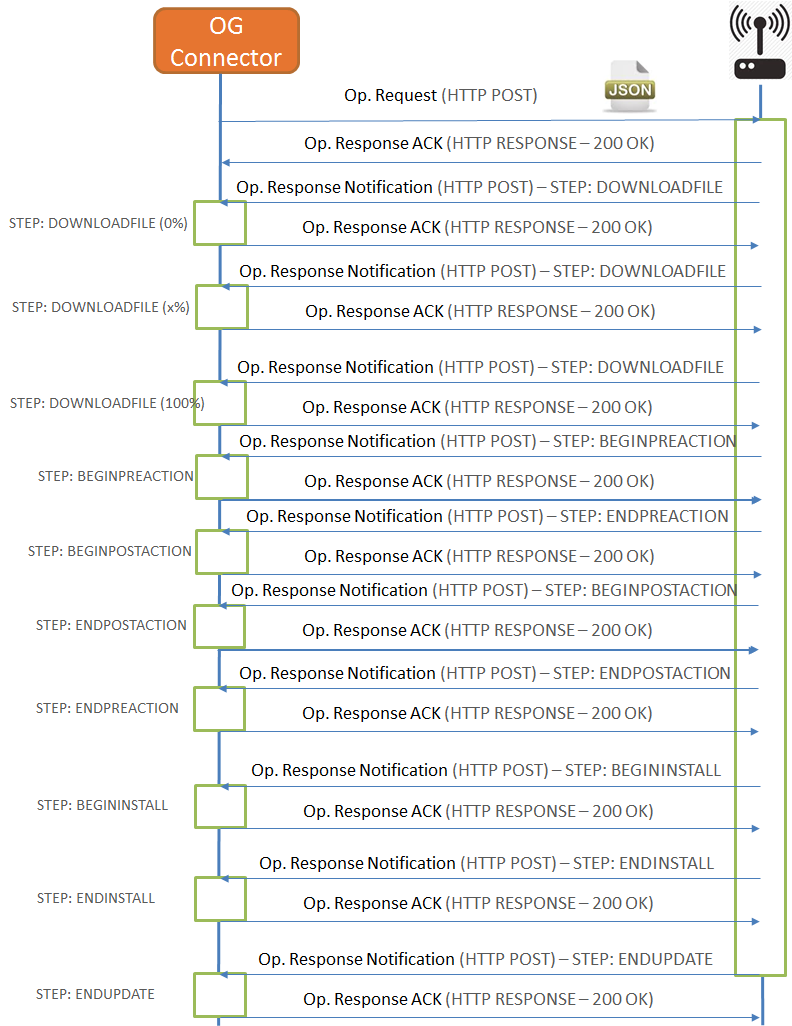
|
In bold format are marked the operations of the minimun flow required |
North API invocation
Device update operations are invoked by Backoffice applications through the OpenGate North API Operations section. So you can use all you learned about this API, you only have to pay attention to the specific operation name and parameters involved in device updates:
| Parameter (*required) | Constraints | Description |
|---|---|---|
bundleName* |
String |
Name of the bundle. |
bundleVersion * |
String |
Version of the bundle |
{
"job" :
{
"request" : {
"name" : "UPDATE",
"parameters": [
{
"name" : "bundleName",
"type":"string",
"value" : {
"string" : "bundle_1"
}
},
{
"name" : "bundleVersion",
"type":"string",
"value" : {
"string" : "1.0"
}
}
],
"active" : true,
"notify" : true,
"callback" : "http://[your_application_address]/[your_URI]",
"schedule" : {
"start" : {
"date" : "2012-09-10T12:33:43Z"
},
"stop" : {
"delayed" : 300000
}
},
"operationParameters" : {
"ackTimeout" : 5000,
"timeout" : 6000,
"retries" : 0,
"retriesDelay" : 1000
},
"target" : {
"append" : {
"entities" : [ "device_1", "device_2" ]
}
}
}
}
}
South API invocation
Device update operations are invoked by the OpenGate platform to the device through the OpenGate (see South API Operations section). So you can use all you learned about this API, you only have to pay attention to the specific operation name and parameters involved in device updates:
| Parameter | Constraints | Description |
|---|---|---|
bundleName |
String |
Name of the bundle. |
bundleVersion |
String |
Version of the bundle |
deploymentElements |
String |
Array of elements to be updated. See <South API Deployment Element Object |
| Parameter | Constraints | Description |
|---|---|---|
Name |
string |
deployment element name |
version |
string |
deployment element version |
type |
string |
Type of the deployment element |
downloadUrl |
string |
Version of the bundle |
path |
string |
Path in the device to install the element |
operation |
string |
Indicates the action to be done with the element |
option |
String |
Information additional if the element is optional or mandatory |
order |
String |
Order of the different deployment element into the bundle |
validators |
array |
To verify downloaded file. See <South API Deployment Element Object |
| Parameter | Constraints | Description |
|---|---|---|
type |
string |
Type of the validation algorithm |
value |
string |
string to perform the validation |
{
"operation": {
"request": {
"timestamp": 1453822201099,
"name": "UPDATE",
"parameters": [
{
"name": "bundleName",
"value": {
"string": "bundle_1"
}
},
{
"name": "bundleVersion",
"value": {
"string": "version_1"
}
},
{
"name": "deploymentElements",
"value": {
"array": [
{
"type": "FIRMWARE",
"downloadUrl": "http://[your_opengate_address]/bundles/74427c0c-a28c-4765-92ef-30010adb733d/1002/firmware-1_1.1.bin",
"path": "/home",
"order": 1,
"operation": "INSTALL",
"option": "OPTIONAL",
"validators": [
{
"type": "SHA-256",
"value": "e3b0c44298fc1c149afbf4c8996fb92427ae41e4649b934ca495991b7852b855"
}
],
"size": 18
}
]
}
}
],
"id": "072b08d1-0fcb-4a0c-a2d8-99773f9b9327"
}
}
}
Rules Catalog
OpenGate implements a default set of rules which is listed below:
GET /north/v80/rules/catalog
In the next table is shown the list of the rules catalog incorporated to the platform by default
|
"Rule type" column indicates if the rule conditon is evaluated because you collected data in the South API (DATASTREAM), an operation were execute in Opengate platform (OPERATION), or an event were sent to Opengate platform (See device default allowed events in the Events examples section in the South API, and default operations in the Operations Catalog) |
| Rule type | Name | Description | Configurable Parameters |
|---|---|---|---|
DATASTREAM |
activityForbiddenDatastream |
Activity detected for an entity with administrative state disabled |
|
OPERATION |
activityForbiddenOperation |
Activity detected for an entity with administrative state disabled |
|
DATASTREAM |
areaInputWithParameter |
Checks if an entity has entered in a geofence |
|
DATASTREAM |
areaOutputWithParameter |
Checks if an entity has exitted of a geofence |
|
DATASTREAM |
batteryThreshold |
Current value of datastream has an unusual value |
|
DATASTREAM |
cancelBatteryThreshold |
Current value of datastream has is returned to usual value |
|
DATASTREAM |
changeCommsModuleOperationalStatusByNokPing |
Put selected operational status to communication module if consecutive NOK Ping reach selected value. Needs countPings rule enabled |
|
DATASTREAM |
changeCommsModuleOperationalStatusByOkPing |
Put selected operational status to communication module if OK Ping received |
|
DATASTREAM |
checkDistance |
Checks if entity is farther than a defined distance |
|
DATASTREAM |
collectAreas |
Calculate entity.area datastream (and its derivatives) based on entity.location datastream |
|
DATASTREAM |
countAccountingStart |
Count accounting start in subscription |
|
DATASTREAM |
countPings |
Count number of ping [OK/NOK/NOK consecutives] to get information in mobile net |
|
OPERATION |
diagnosticFailed |
Diagnostic with error in some operation |
|
EVENT |
messageFlowRateExceeded |
Message flow rate exceeded, not process message |
|
DATASTREAM |
mobileICCMismatch |
Collected ICC does not match with provisioned |
|
DATASTREAM |
mobileICCValueChanged |
Compare current with previous values of one datastream |
|
DATASTREAM |
presenceReachableAllInterfaces |
Verify if, at least one communication interface is reachable |
|
DATASTREAM |
presenceUnreachableAllInterfaces |
Verify if the device is unreacheable through all its communication interfaces |
|
DATASTREAM |
receivedBanned |
Received data for a banned entity |
|
EVENT |
securityConfigMismatch |
Security error validate, device validation failedSecurity error validate, device validation failed |
|
DATASTREAM |
subscriptionActivation |
Check if subscription is administrativeState = ACTIVE for a configured operator |
|
DATASTREAM |
subscriptionSuspension |
Check if subscription is administrativeState = SUSPENSION for a configured operator |
|
DATASTREAM |
sumSessionBytes |
Sum traffic bytes can get information in mobile net |
|
Notifications
The platform can send notifications using SNMP protocol using the OpenGate MIB
Legal information
Contact
Conditions and disclaimers
The information contained in this document is copyrighted and all rights are reserved by Amplia soluciones s.l.. Amplia soluciones s.l. reserves the right to make periodic modifications to the document without obligation to notify any person or entity of such revision. Copying, duplicating, selling, or otherwise distributing any part of the software or documentation without prior written consent of an authorized representative of microstrategy, inc. are prohibited.
Documentation is provided as a reference sample on an "as is'' basis, without warranty of any kind, either expressed or implied, including, without limitation, warranties that the documentation is free of defects, merchantable, fit for a particular purpose or non-infringing. The entire risk as to the quality, accuracy, and performance of the documentation is with you. Should any documentation prove defective in any respect, you (not the initial writer or any other contributor) assume the cost of any necessary servicing, repair or correction. This disclaimer of warranty constitutes an essential part of this license. No use of any documentation is authorized hereunder except under this disclaimer.
Under no circumstances and under no legal theory, whether in tort (including negligence), contract, or otherwise, shall the initial writer, any other contributor, or any distributor of documentation, or any supplier of any of such parties, be liable to any person for any direct, indirect, special, incidental, or consequential damages of any character including, without limitation, damages for loss of goodwill, work stoppage, computer failure or malfunction, or any and all other damages or losses arising out of or relating to the use of the documentation, even if such party shall have been informed of the possibility of such damages.
OpenGate and amplia))) are trademarks or registered trademarks of Amplia soluciones s.l.. All other company and product names may be trademarks of the respective companies with which they are associated. Specifications subject to change without notice. Amplia soluciones s.l.. is not responsible for errors or omissions.
Amplia soluciones s.l. makes no warranties or commitments concerning the availability of future products or versions that may be planned or under development whether they were notified or not in any format.
Default User Profiles
OpenGate by default incorporates a set of user profiles which is listed below:
|
New adhoc User Profiles can be added to adapt to specific needs |
| Profile | Permissions |
|---|---|
root |
|
admin_domain |
|
admin |
|
advanced |
|
viewer |
|